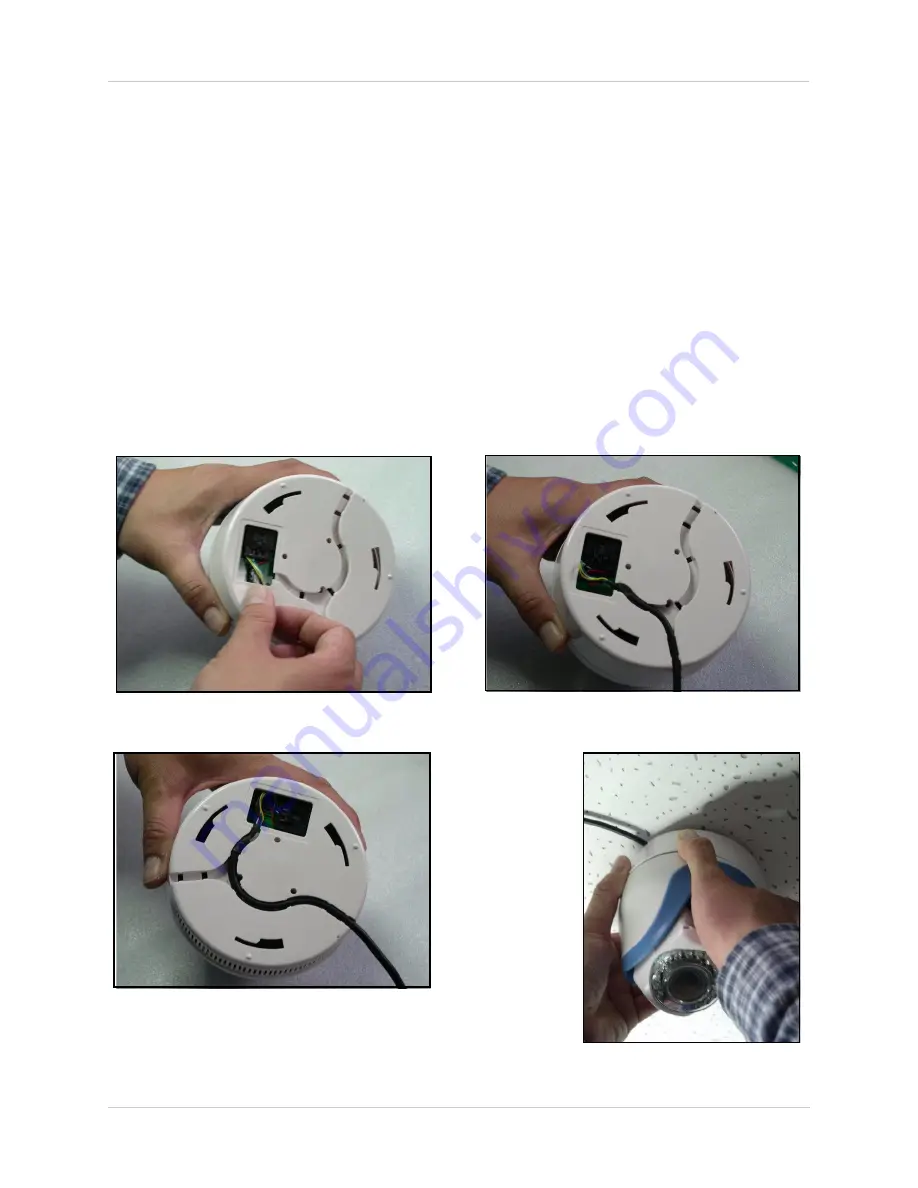
6
Installing the Camera
Visible Cable
The visible cable method leaves the cable extending from the camera to the DVR, monitor, or
observation system. This method is suggested if drilling a pass-through hole is not a viable option
for installation.
To install the camera:
1. Fasten the mounting plate to the surface using the included mounting screws.
2. Secure the serial port of the BNC/RS485/Power cable firmly to the port on the base of the
camera.
3. Tuck the cable into either of the slots in the base of the camera as best suits your wiring or
mounting environment.
4. Place the camera on the mounting plate, making sure to line up the arrow on the base of the
camera with the arrow on the plate. The camera should be flush against the mounting plate.
5. Turn the base of the camera clockwise until it clicks into place.
Figure 2.0 Connect the the cable to the camera
Figure 2.1 Tuck the cable into slot (A)
Figure 2.2 Tuck the cable into slot (B)
Figure 2.3 Mount the camera













































