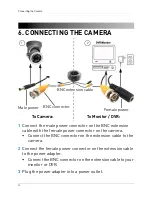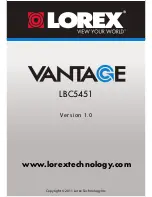18
Troubleshooting
Picture is not clear
• Check the camera lens for dust, dirt,
and spiderwebs. Clean the lens with a
soft, clean cloth.
• Make sure that the cable run is within
the limitations specified in the section
'Cable Extension Options'.
Night vision is not
working
• The night vision activates when light
levels drop. The area may have too
much light.
White Light LEDs
do not turn on
• Motion detection range is limited to
9 ft. (3m). It is recommended to install
the camera at a height of about
7 ft. (2.2m) to ensure that people and
objects will be detected.
White Light LEDs
turn on too
frequently
• Move the camera to a different location
where normal nighttime traffic will not
trigger the motion detection.
• Changes in lighting conditions may
trigger the motion sensor. Adjust the
camera angle down to reduce exposure
to light, or move the camera to a
different location.
Bright spot in video
when viewing
camera at night
• Night vision reflects when pointing a
camera to a window. Move the camera
to a different location.
BNC connection
does not connect to
my TV
• Use a BNC to RCA adapter at the end
of the extension cable.
Problem
Solution
Summary of Contents for VANTAGE LBC5451
Page 1: ...INSTRUCTION MANUAL ENGLISH VERSION 1 0 www lorextechnology com LBC5451 SECURITY CAMERA...
Page 2: ......
Page 6: ...iv...
Page 25: ......
Page 26: ......
Page 27: ......
Page 28: ...Copyright 2011 Lorex Technology Inc LBC5451 www lorextechnology com Version 1 0...