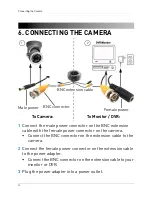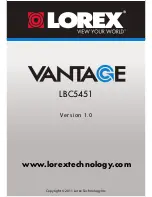Summary of Contents for VANTAGE LBC5451
Page 1: ...INSTRUCTION MANUAL ENGLISH VERSION 1 0 www lorextechnology com LBC5451 SECURITY CAMERA...
Page 2: ......
Page 6: ...iv...
Page 25: ......
Page 26: ......
Page 27: ......
Page 28: ...Copyright 2011 Lorex Technology Inc LBC5451 www lorextechnology com Version 1 0...