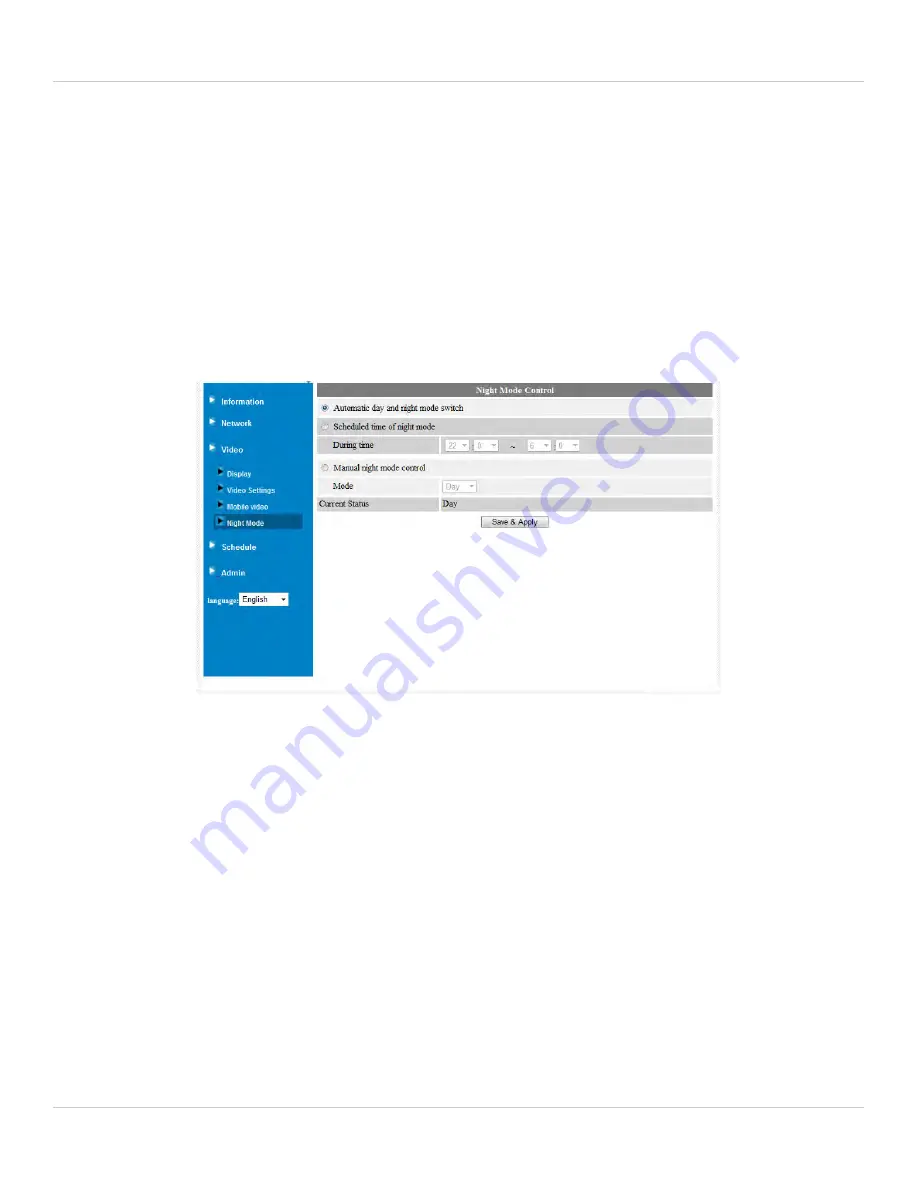
158
Configuring Camera Settings using a Web Browser
4. Under
Frame rate
, select the frame rate that will be used when connecting to the
camera using a smart phone or tablet between
30fps
(highest) and
1fps
(lowest).
5. Select
Enable audio
to enable audio streaming to smart phones and tablets or
Disable audio
to disable audio streaming to smart phones and tablets.
6. Click
Save & Apply
to apply changes to your camera.
9.3.4 NIGHT MODE
Configure when the camera uses day or night mode. When day mode is on, the camera
sees in color. When night mode is on, the camera sees in black and white, and the
Infrared LED turns on to enable night vision.
To configure Day/Night mode:
1. Select one of the following:
•
Automatic day and night mode switch:
Camera will automatically switch between
day mode or night mode, based on the amount of light in the room.
•
Scheduled time of night mode:
Camera will switch between day mode and night
mode at a scheduled times each day. If using this option, use the first set of drop-down
menus to select (in 24-hour time) what time the camera will switch to night mode
















































