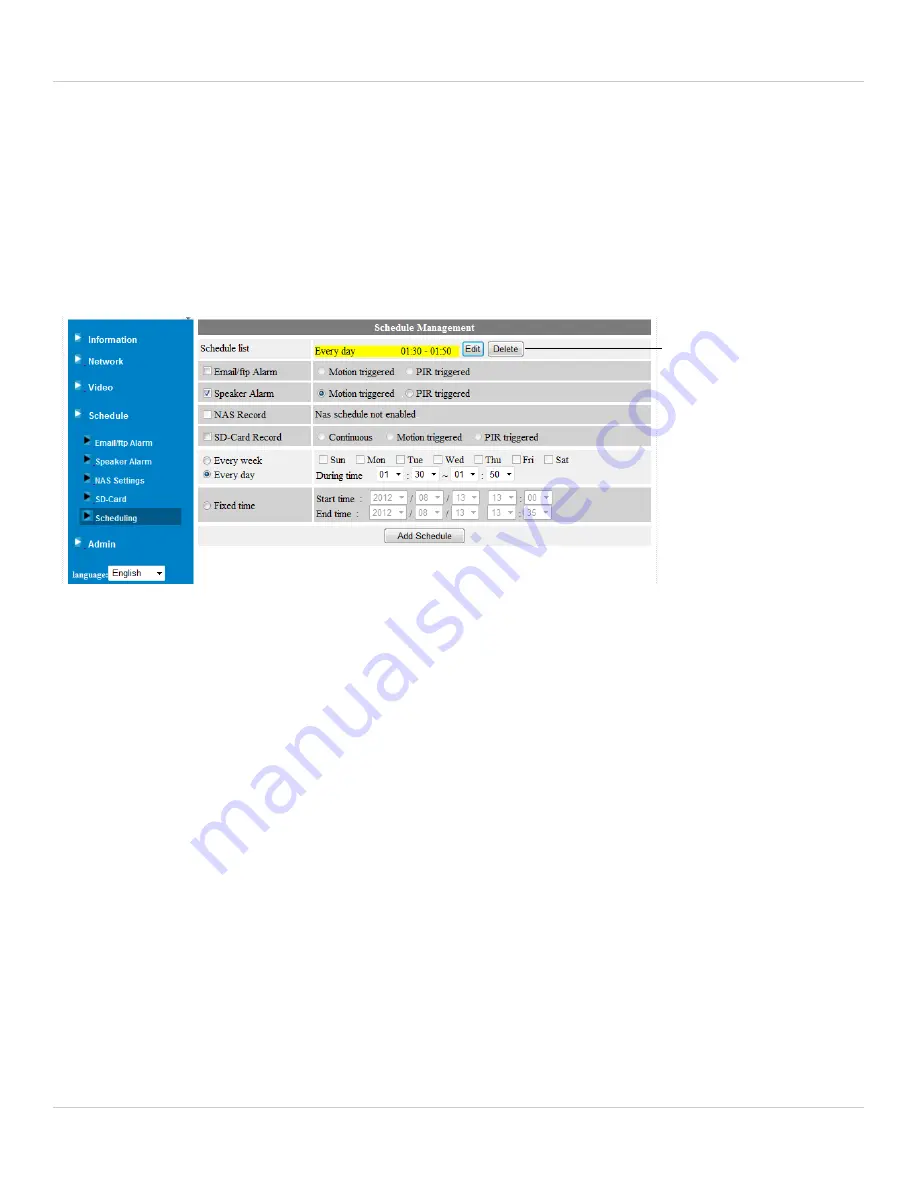
168
Configuring Camera Settings using a Web Browser
•
Fixed time:
Create a one time schedule (for example, if you are going on vacation,
and would like to record all the time). Under
Start time
, enter the exact date and
time when you would like the schedule to start and enter the
End time
.
4. Click
Add Schedule
.
To delete a schedule:
1. Existing schedules are shown at the top of the page. Click
Delete
next to the
schedule you want to delete.
Click Delete to delete a
schedule
To edit a schedule:
1. Click
Edit
next to the schedule you want to delete.
2. Edit the schedule settings as needed.
3. Click
Update Schedule
.
9.5 ADMIN
Configure the camera date and time, passwords, and LED’s. Restart the camera.
Perform system upgrades.
















































