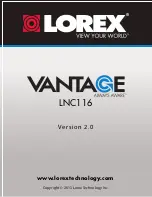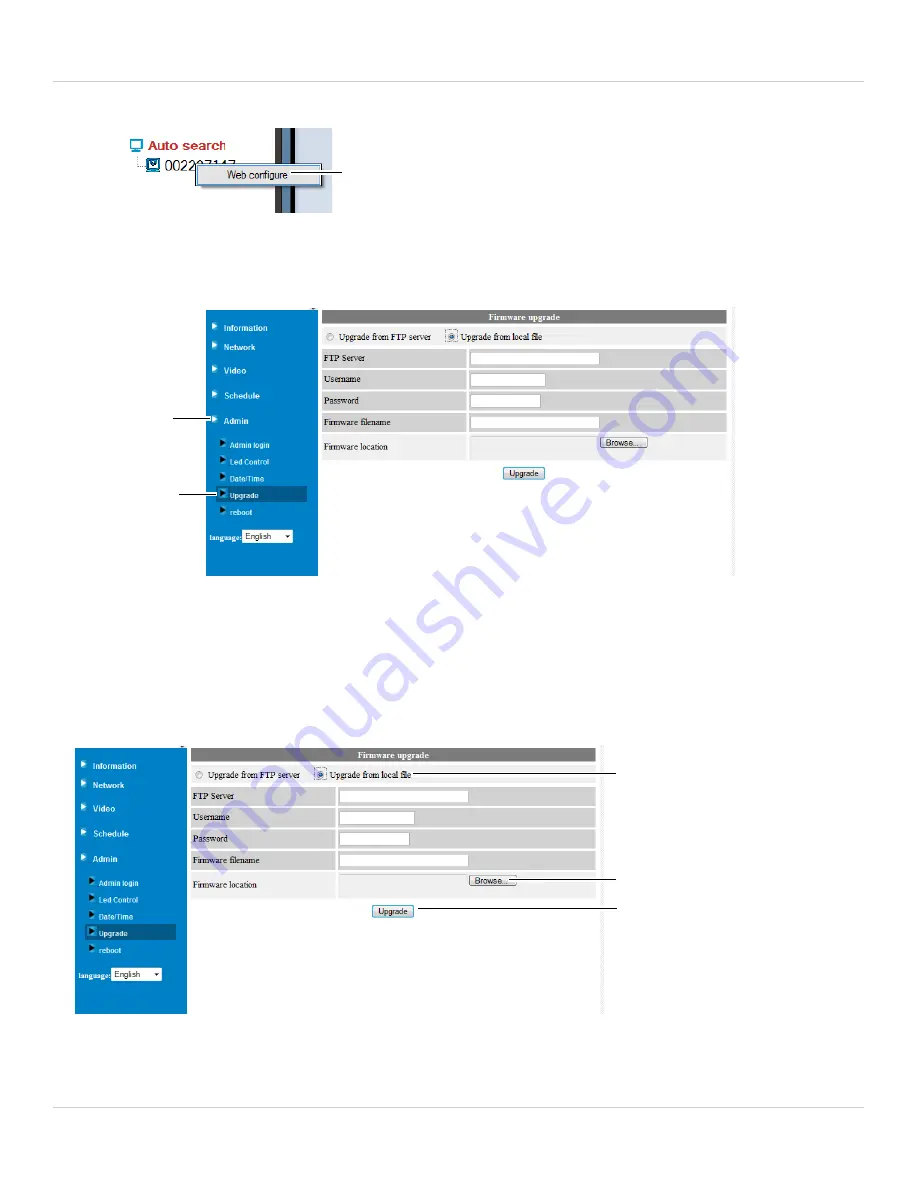
172
Configuring Camera Settings using a Web Browser
2. In L-View, right-click on the camera in Auto Search and click
Web Configure
.
Right-click the camera under Auto
Search and click Web Configure
3. Type the camera admin User Name (default:
admin
) and Password (default:
left
blank
) and click
Ok
to log into the camera.
4. Click
Admin
then click
Upgrade
.
Upgrade
Admin
5. Select
Upgrade from local file
.
6. Click
Browse
, locate the firmware upgrade file, and then click
Open
.
7. Click
Upgrade
. Wait for the firmware upgrade to complete.
Do not disconnect the
power or network cable during the firmware upgrade.
The camera will reboot once
firmware upgrade is complete.
Click Browse and
select firmware file
Select Upgrade from
local file
Click Upgrade