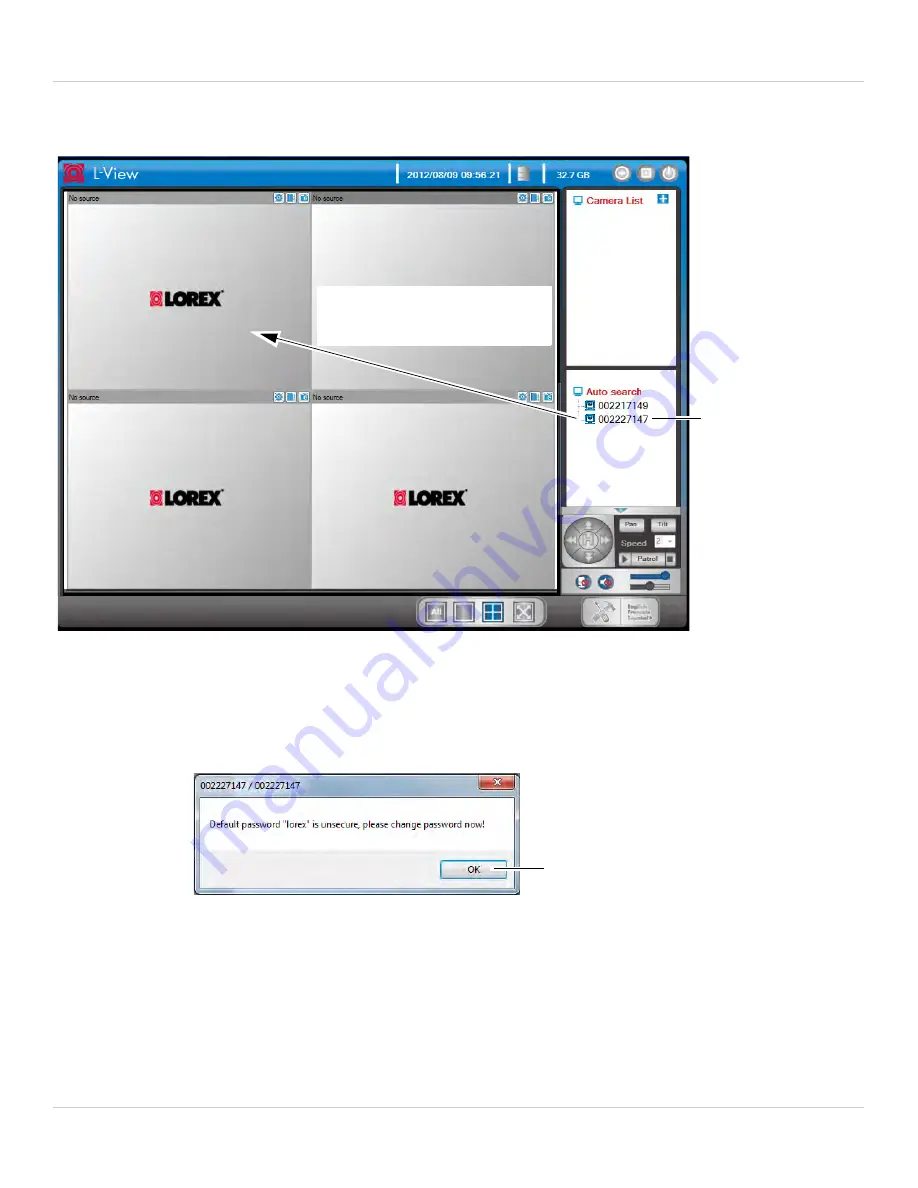
6
Getting Started
2. Double-click the camera under Auto Search or click and drag the camera to a
desired screen on the display grid to connect to the camera.
Or, double-click
camera under
Auto Search
Click and drag camera
to a display screen
3. Enter the camera password. If this is the first time connecting to the camera, the
password is
lorex
. Click
OK
.
4. If you have connected to this camera before, L-View connects to the camera. If this is
the first time connecting to the camera, L-View will prompt you to create your own
password for the camera. Click
OK
.
Click OK
















































