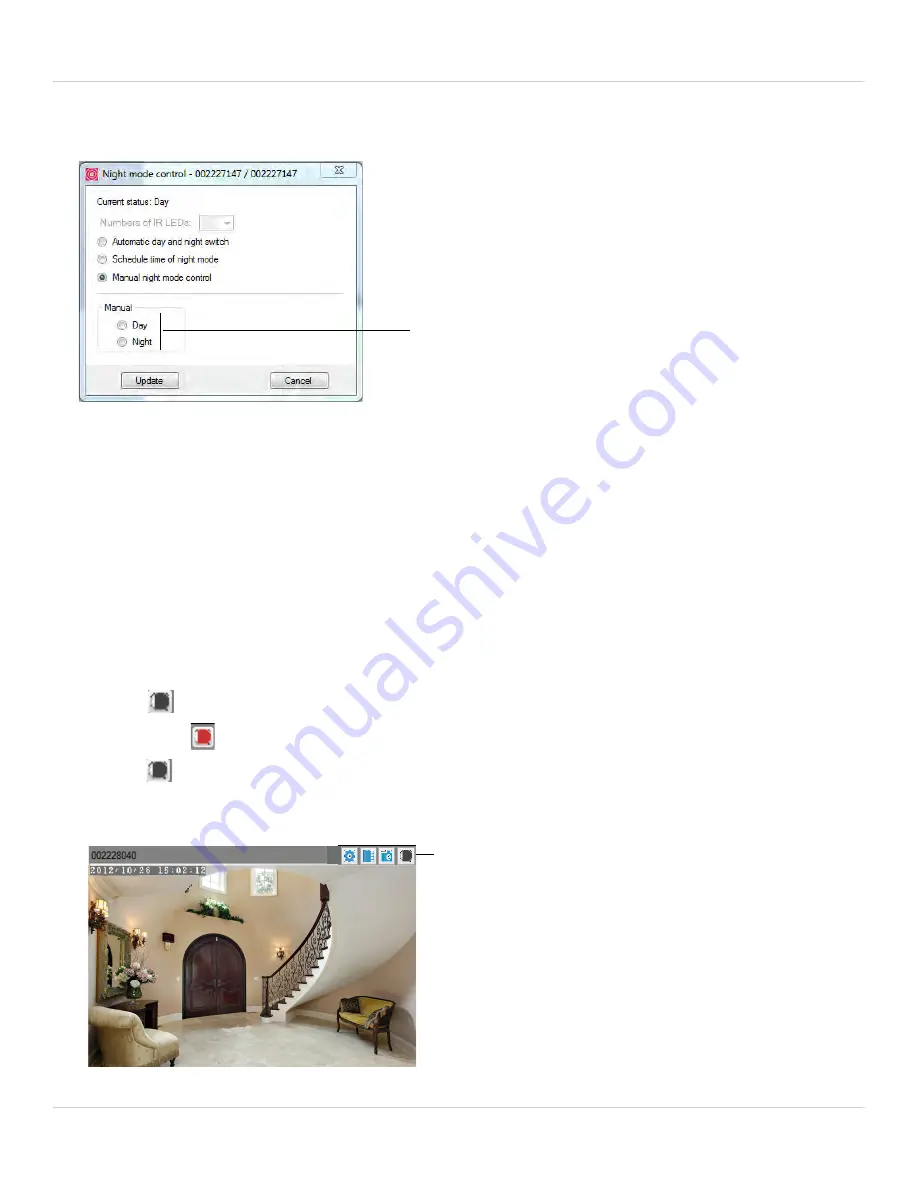
38
L-View 116 for PC
•
Manual night mode control:
Manually select day mode or night mode. If using this
option, under Mode, select
Day
for day mode or
Night
for night mode.
3. Click
Update
to apply changes to your camera. Enter the admin username (default:
admin
) and password (default:
left blank
) for the camera and click
OK
.
4. The camera will disconnect when the setting is changed. Double-click the camera in
Camera List to reconnect.
3.4 RECORDING TO YOUR PC’S HARD DRIVE
You can manually record video to your computer hard drive.
To record to your computer’s hard drive:
• Click
above the camera's video area to start recording. The recording icon will
turn red (
).
• Click
again to stop recording. To playback video on PC, see “L-Play: Playing back
Video from your PC’s Hard Drive” on page 39. For Mac, see “L-View for Mac” on
page 62.
Select day or night mode
Start/stop recording
















































