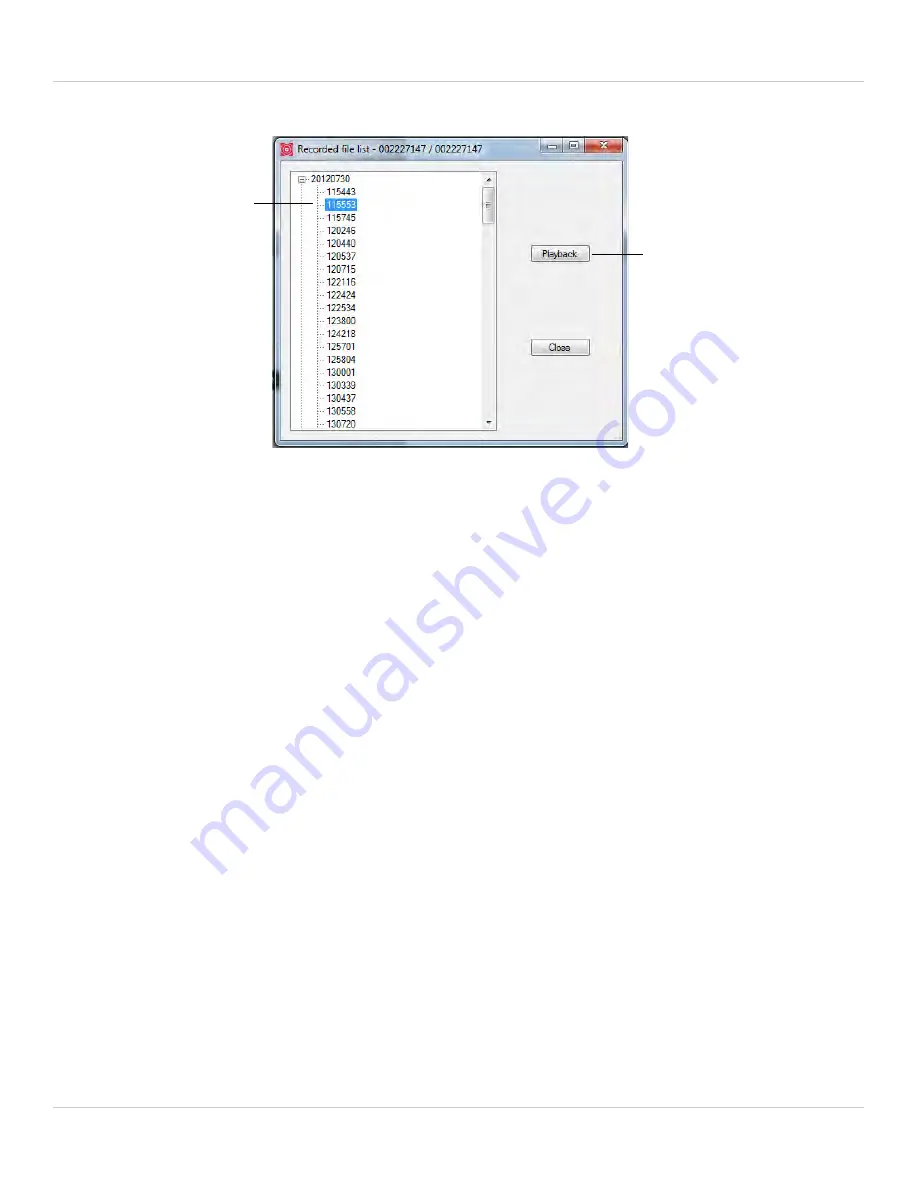
46
L-View 116 for PC
5. Click a recording from the list and then click
Playback
to view it.
Click a recording
from the list
Click Playback to play
6. The recording plays back in the camera display area.
• To return to a live view of your camera, wait for the recording to finish, then right-click
and select
Play
.
•
OR
, while the recording is still playing, right-click in the display area and select
Stop
then right-click again and select
Play
.
3.7 PLAYING BACK RECORDINGS FROM NAS IN
L-VIEW
You can playback recordings from a NAS device (not included) in L-View. For instructions
on setting up recording to a NAS device, see “NAS Settings (Configuring NAS Recording)”
on page 166.
To playback recordings from a NAS device in L-View:















































