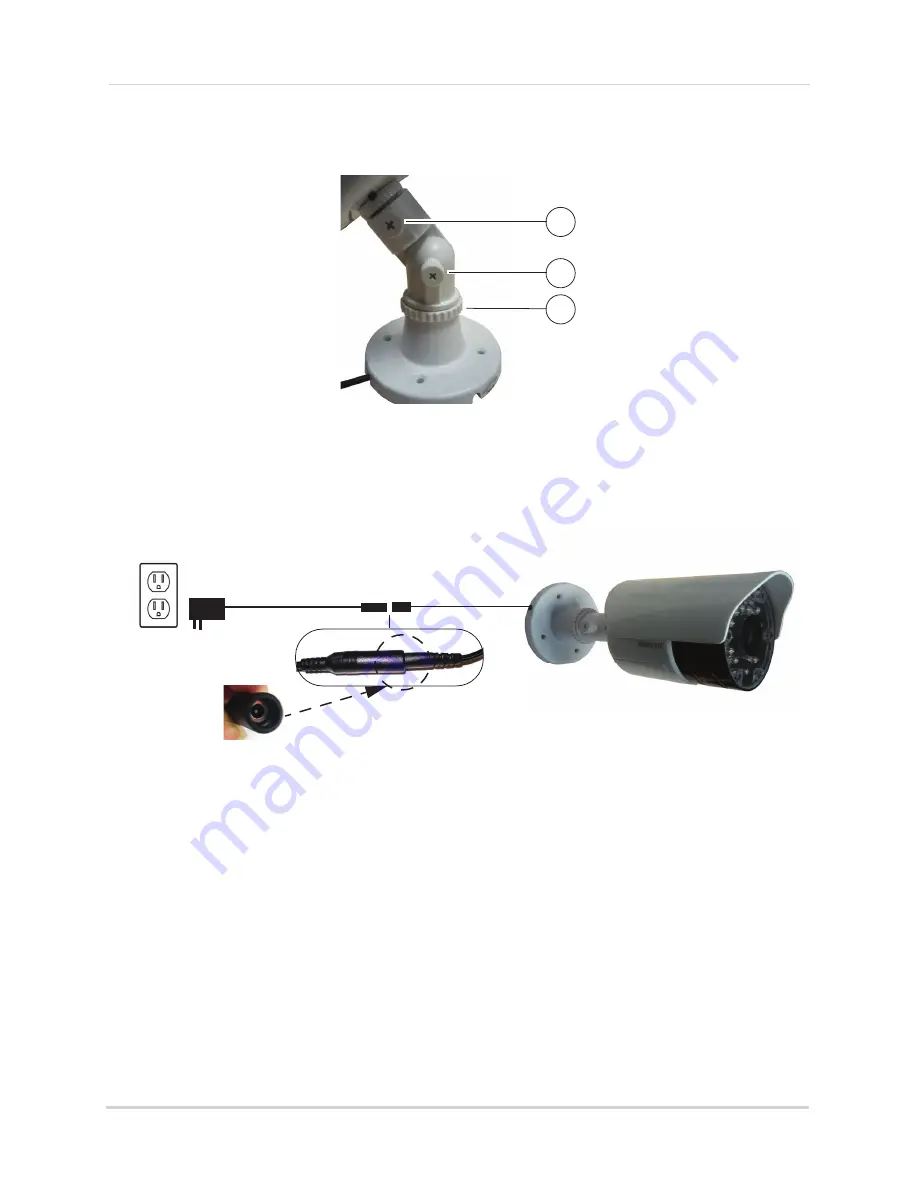
6
Installing the Camera
2
Loosen the thumbscrews
(1, 2)
and the adjustment ring
(3)
by turning them counter
clockwise.
1
2
3
3
Adjust the angle of the camera until the desired view is set. Tighten the thumbscrews and the
adjustment ring to secure the camera’s position.
4
Connect the power cable from the camera to the weatherproof power connector. Plug the
power adapter into a power outlet or surge protector.
NOTE:
Power cables are only weatherproof when
fully inserted
at the connection point.
Power cables may not be submerged in water.
5
Remove protective film from the camera lens to uncover the microphone. The protective
film may prevent the microphone from working if not removed.
Summary of Contents for Vantage LW2231
Page 71: ......
















































