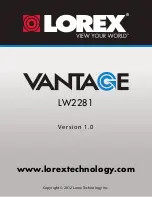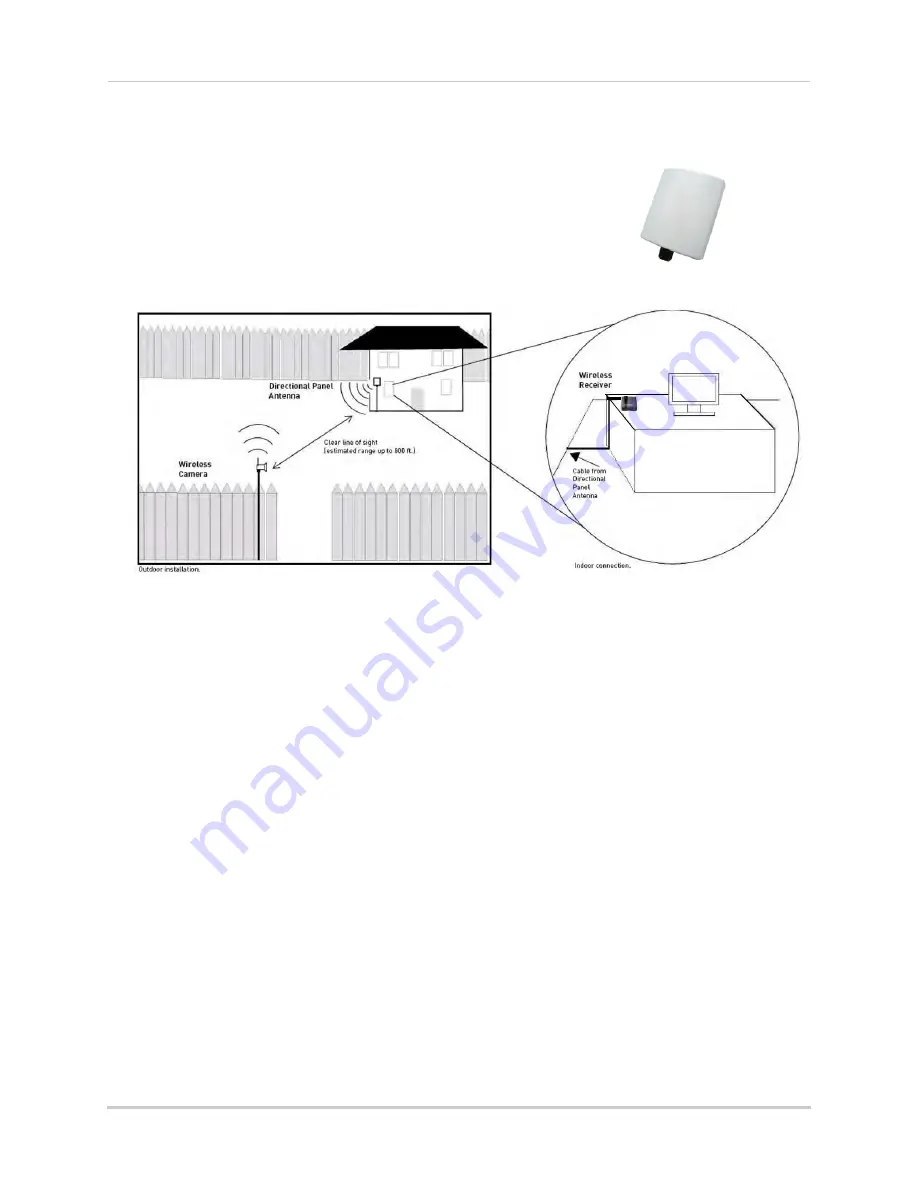
15
Appendix F: Extending Wireless Signal Range
2.4 GHZ Directional Wireless Panel Antenna
Use the 2.4GHz Directional Wireless Panel Antenna
(model #:
ACCANTD9
) to focus a
Directional Wireless Panel Antenna
wireless signal onto one
specific camera in order to increase the range of
transmission (clear line-of-sight between the camera and
the antenna is required). A 20ft extension cable is included
to help to properly position the antenna.
Scenario 1: Single Camera / Receiver Installation
If you are using only one wireless camera and receiver in your installation, you may attach
a directional antenna to either the camera, receiver, or both. It is recommended to attach
the antenna to the receiver and place it in a location that has clear line-of-sight to the
camera. During the installation, check the reception on your TV, DVR, or observation
system.
Scenario 2: Multiple Camera / Receiver Installation
If you are using multiple wireless cameras and receivers in your installation, attach
directional antennas to the camera(s) and receiver(s) that are farthest away from each
other. Follow these guidelines to increase the signal strength between your cameras and
receivers:
• Point directional antennas towards the receiver for each camera.
• Keep as much space as possible between each receiver.
• Keep as much space as possible between directional antennas if using more than one.
• Minimize the amount of obstructions (e.g. walls or trees) between the antennas and receivers.
• During the installation, check the reception of each camera on your TV, DVR, or observation
system.
www.lorextechnology.com
for more details on wireless antennas and accessories.