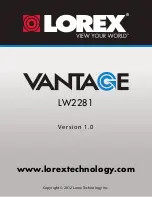10
Appendix C: Facts About Digital Wireless Cameras
9. Appendix C: Facts About Digital Wireless
Cameras
9.1 Wired vs. Wireless Cameras
A
wired camera
has a video cable that transmits the video signal from the camera to a
recording or viewing device.
A
wireless camera
does not use a video cable. Instead, it wirelessly transmits the video
signal to a wireless receiver that is connected to your recording or viewing device. Although
the typical digital wireless camera is priced slightly higher than a wired camera, wireless
cameras can provide cost savings compared to standard wired setups. For example,
wireless cameras do not require cabling to be run between the camera and the viewing /
recording device, which reduces installation time and cost.
9.2 Does a wireless camera require power?
Yes. Wireless cameras require two power sources: one connected to the camera, and the
other to the receiver.
9.3 How far can a wireless camera transmit a video signal?
In an open field (with line of sight), a typical wireless camera has a range between 250 to
500 feet. In a closed environment—such as an interior of a house—the wireless camera
range is between 100 to 165 feet. The signal range varies depending on the type of building
materials and/or objects the wireless signal must pass through.
Cubical walls, drywall, glass, and windows generally do not degrade wireless signal
strength. Brick, concrete floors, and walls degrade signal strength
1
. Trees that are in the
line of sight of the wireless camera and receiver may impact signal strength.
The signal range also depends on whether there are competing signals using the same
frequency as the camera. For example, signals from cordless phones or routers may affect
signal strength.
Range Limiting Factors
1
Reflection
The signal
reflects back
Scattering
The signal scatters
back into multiple
new signals
Refraction
The signal bends
as it travels
through an
object (e.g. glass
window)
Diffraction
The signal
changes direction
as it passes
around an object
Attenuation
The signal
strength weakens
as it passes
through an object
1
Source:
Xirrus (2010). "Wi-Fi Range Dynamics".
Retrieved online at http://xirrus.gcsmarket.com/pdfs/Xirrus_Wi-Fi_Range.pdf