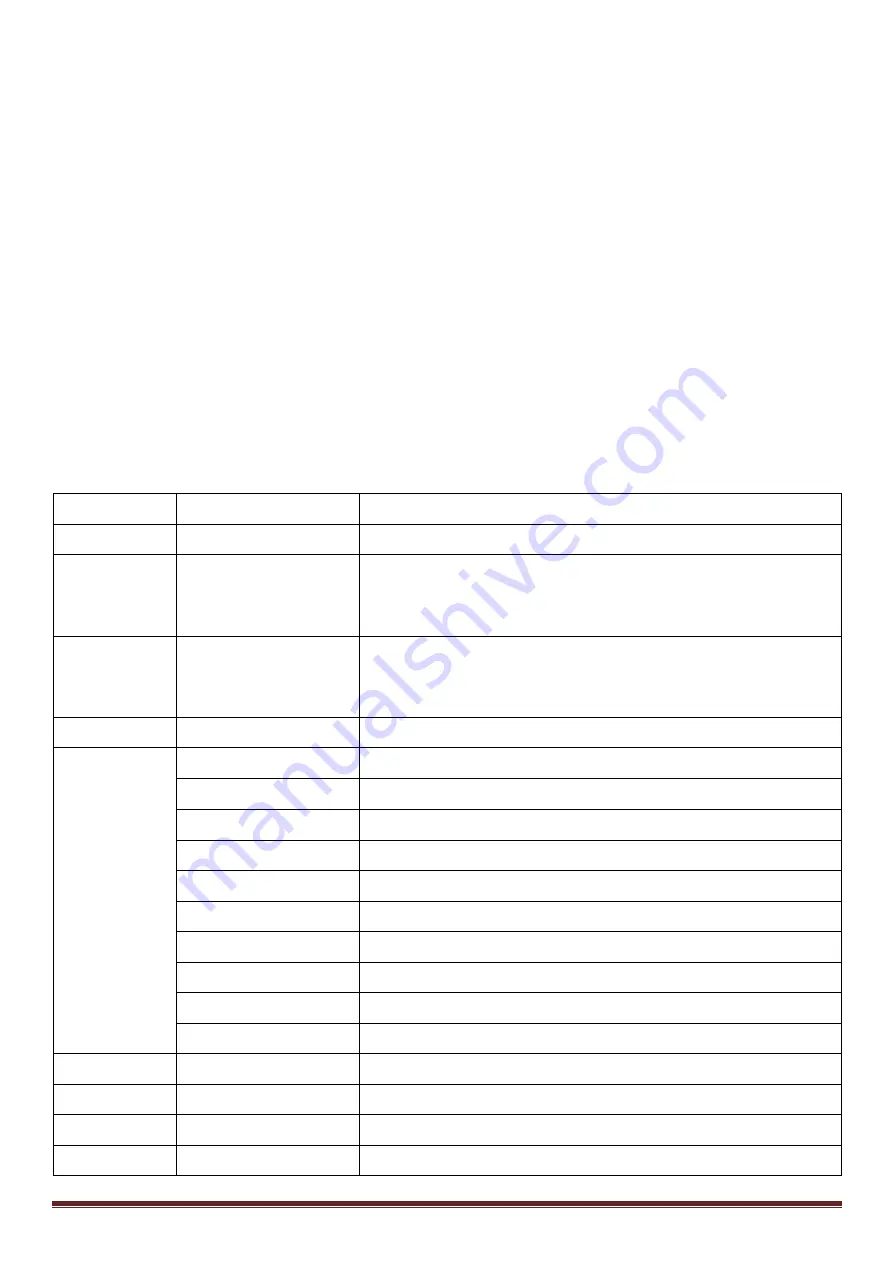
©Copyright LOTRONIC 2016
8ROLL-FX
Page 6
1. Press the MENU button until “
VER
” is displayed, press ENTER.
2. The software version will now be displayed. Press MENU to exit
TEST - Self test program
1. Press the MENU button until “
TEST
” is displayed, press ENTER.
2. The fixture will now run a self test. Press MENU to exit.
RSET
1. Press the MENU button until “
RSET
” is displayed. Press the ENTER button.
2. Press YES to restore factory settings.
How to operate Motor Offset function :
Press “MENU” button , then press “ENTER” for 3 seconds at least. When the interface shows “Pan Offset”, you can
choose “Tilt Offset” by button “+” or “-“ , press button “Ok” to set motor position from value -127….127. Then press
button “OK” to save .
DMX CHANNELS
10 channel definition table
Channel
DMX Value
Function
1
0---255
PAN rotation 0-540°
2
0---127
128---191
192---255
TILT1 rotation
360° rotation
CW rotation fast -> slow
CCW rotation slow -> fast
3
0---127
128---191
192---255
TILT2 rotation
360° rotation
CW rotation fast -> slow
CCW rotation slow -> fast
4
0---255
Dimmer 0-100%
5
Strobe
000-015
Open strobe
016-131
Strobe from slow to fast
132-139
Open strobe
140-181
Slow open fast close
182-189
Open strobe
190-231
fast open slow close
232-239
Open strobe
240-247
Random strobe
248-255
open strobe
6
0---255
Red dimmer
7
0---255
Green dimmer
8
0---255
Blue dimmer
9
0---255
White dimmer







































