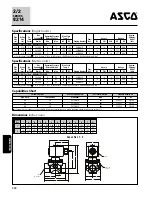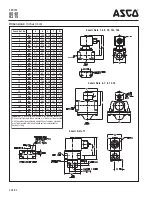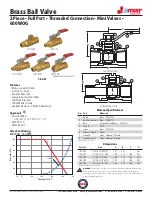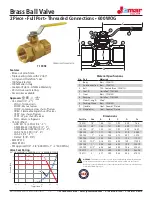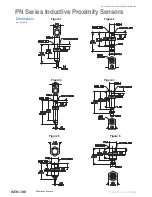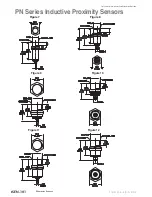INSTALLATION
1. Select a location free from excess vibration and corrosive atmos-
pheres where temperatures will be within the limits noted under
Specifications on reverse. Switch may be installed outdoors or in areas
where the hazard of explosion exists. See reverse for specific types of
hazardous service.
2. Mount standard switches with the diaphragm in a vertical plane and
with switch lettering and nameplate in an upright position. Some switch-
es are position sensitive and may not reset properly unless they are
mounted with the diaphragm vertical.
3. Connect switch to source of pressure, vacuum or differential pressure.
Metal tubing with 1/4
″
O.D. is recommended, but any tubing which will
not restrict the air flow can be used. Connect to the two 1/8
″
female NPT
pressure ports as noted below:
A. Differential pressures - connect pipes or tubes from source
of greater pressure to high pressure port marked HIGH
PRESS, and from source of lower pressure to low pressure
port marked LOW PRESS.
B. Pressure only (above atmospheric pressure) - connect
tube from source of pressure to high pressure port. The low
pressure port is left open to atmosphere.
C. Vacuum only (below atmospheric pressure) - connect tube
from source of vacuum to low pressure port. The high
pressure port is left open to atmosphere.
4. To make electrical connections, remove the three hex head screws
from the cover and after loosening the fourth captive screw, swing the
cover aside. Electrical connections to the standard single pole, double
throw snap switch are provided by means of terminals marked “COM”
(common), “NO” (norm open), “NC” (norm closed). The normally open
contacts close and the normally closed contacts open when pressure
increases beyond the set point. Switch loads for standard models should
not exceed the maximum specified current rating of 15 amps resistive.
Switch capabilities decrease with an increase in ambient temperature,
load inductance, or cycling rate. Whenever an application involves one
or more of these factors, the user may find it desirable to limit the
switched current to 10 amps or less in the interest of prolonging switch
life.
ADJUSTMENT: To Change the Set point
1. Remove the plastic cap and turn the slotted Adjust-ment Screw at the
top of the housing clockwise to raise the set point pressure and counter-
clockwise to lower the set point. After calibration, replace the plastic cap
and re-check the set point.
2. The recommended procedure for calibrating or checking calibration is
to use a “T” assembly with three rubber tubing leads, all as short as pos-
sible and the entire assembly offering minimum flow restriction. Run one
lead to the pressure switch, another to a manometer of known accuracy
and appropriate range, and apply pressure through the third tube. Make
final approach to the set point very slowly. Note that manometer and
pressure switch will have different response times due to different inter-
nal volumes, lengths of tubing, fluid drainage, etc. Be certain the switch
is checked in the position it will assume in use, i.e. with diaphragm in a
vertical plane and switch lettering and Dwyer nameplate in an upright
position.
3. For highly critical applications check the set point adjustment and if
necessary, reset it as noted in step A.
MAINTENANCE
The moving parts of these switches need no maintenance or lubrication.
The only adjustment is that of the set point. Care should be taken to keep
the switch reasonably clean. Periodically the vent drain plug should be
rotated, then returned to its original position. This will dislodge deposits
which could accumulate in applications where there is excessive con-
densation within the switch. The Series 1950 Explosion-Proof Differential
Pressure Switch is not field serviceable and should be returned if repair
is needed (field repair should not be attempted and may void warranty).
Be sure to include a brief description of the problem plus any relevant
application notes. Contact customer service to receive a return goods
authorization number before shipping.
3-1/2
[88.9]
3/8
[9.53]
1-7/16
[36.5]
1/8 NPT(F)
PRESSURE
PORT
1-11/16
[42.9]
1/8 NPT(F)
HIGH PRESSURE
PORT
1/2 NPT(F)
ELEC.
CONDUIT
CONNECTION
RANGE ADJUSTMENT
SCREW
17/64 [6.75] DIA MTG
HOLES (2)
4-7/8
[123.8]
5-7/16
[138.1]
VENT DRAIN
PLUG
1950 Switch Outline Dimensions
©Copyright 2012
Dwyer Instruments, Inc.
Printed in U.S.A. 1/12
FR# 26-440332-00 Rev. 13
DWYER INSTRUMENTS, INC.
Phone: 219/879-8000
www.dwyer-inst.com
P.O. BOX 373 • MICHIGAN CITY, INDIANA 46360, U.S.A.
Fax: 219/872-9057
e-mail: info@dwyer-inst.com
1950-02: 7-3/4˝ (196.9) dia. x 4-11/32˝
(110.3) depth. For complete dimensions
request drawing 28-700175-00 from our
Customer Service Department
Summary of Contents for CD-1261
Page 1: ... 0 1 2121 3 4 1 5 6 ...
Page 2: ... ...
Page 3: ... ...
Page 4: ... ...
Page 5: ... ...
Page 6: ... 0 1 2 3 4 5 6 5 6 7 1 1 5 6 5 6 5 6 1 0 0 ...
Page 7: ... ...
Page 8: ... 0 1 2 0 3 0 ...
Page 9: ... ...
Page 10: ... 0 12 2 0 3 4 5 5 5 0 0 ...
Page 11: ... 6 12 0 0 7 5 5 0 8 0 8 5 0 50 9 4 12 0 0 9 4 0 9 64 0 5 0 0 1 0 0 ...
Page 12: ... 0 2 0 0 3 0 6 6 6 6 6 0 0 0 5 5 0 6 0 ...
Page 14: ... ...
Page 15: ... 0 0 1 1 2 1 1 3 0 4 5 1 0 1 0 0 2 1 2 1 0 0 0 2 1 1 1 1 1 0 0 0 1 0 0 0 1 0 1 6 1 1 ...
Page 17: ... 1 0 3 0 0 1 1 1 71 0 0 1 1 1 0 1 1 ...
Page 18: ... ...
Page 25: ... 8 ...
Page 28: ... 1 7 4 0 4 1 4 1 1 4 1 1 1 4 85 4 4 1 4 1 4 0 6 4 1 1 1 01 0 1 4 6 4 1 1 4 L 1 ...
Page 29: ... 4 ...
Page 30: ... 0 1 2 3 24 3 5 6 4 5 6 4 5 5 1 5 4 74 8 5 9 1 4 27 3 5 4 74 8 5 5 29 13 27 3 1 29 13 5 1 ...
Page 31: ... 8 8 80 1 2 3 5 6 4 5 6 4 5 5 1 5 A 9 1 B 4 27 3 888 7 8 0 B 4 C D 5 29 13 B 27 3 888 7 29 13 ...
Page 32: ... 4 24 3 5 6 4 5 6 4 5 5 4 7 M 7 4 7 N 2 0 7 2 M 0 N M ...
Page 35: ... 8 G 8 0 G 4 88 8E 1 2 3 5 6 4 5 6 4 5 5 1 4 1 4 27 3 1 088 7 5 4 1 5 29 13 H 27 3 088 7 ...
Page 36: ... E 5 ...
Page 37: ... 9 4 5 H 0 1 2034 2034 2034 2034 0 5 1 6 71 6 1 2 1 1 1 0 1 81 1 9 9 ...
Page 38: ... 1 5 1 5 1 3 05 3 1 0 1 1 6 A 6 1 A 6 B 1 6 B 6 1 1 1 6 6 6 2 9 0 6 ...
Page 39: ... 0 ...
Page 40: ... 0 0 ...
Page 42: ......
Page 43: ... 0122 3 4 5 6 4 4 4 4 5 4 4 4 4 4 7 7 4 4 6 4 4 5 5 4 5 8 8 3 5 3 5 3 5 3 5 5 ...
Page 44: ... 0 0 0 0 0 0 0 0 0 0 1 1 2 3 0 3 3 0 0 33 0 3 0 3 3 0 ...
Page 46: ... 011 2 3 3 4 3 2 5 5 6 ...
Page 47: ... 011 2 3 4 5 3 6 3 7 7 2 4 ...
Page 48: ... 00 1 2 3 4 3 5 5 5 5 5 3 1 1 2 2 6 1 1 1 5 5 7 5 5 5 5 ...
Page 49: ... 0122 3 4 5 6 7 4 8 4 4 8 4 4 8 5 5 5 5 5 5 5 5 5 5 5 5 ...
Page 50: ... 0 11 2 2 2 2 2 3 4 5 0 5 3 6 7 6 6 8 9 8 9 6 6 8 9 0 1 1 1 1 1 8 9 1 1 1 5 ...
Page 51: ... 011 2 3 4 5 4 2 2 2 6 2 6 6 3 3 3 3 3 3 3 ...
Page 53: ... 011 2 3 4 5 4 2 6 33 2 33 6 6 6 ...
Page 54: ... 011 2 3 3 3 3 4 5 4 33 2 33 6 3 3 3 ...
Page 56: ... 0122 3 4 5 6 7 8 4 4 5 8 4 4 8 9 9 9 8 4 4 4 88 8 8 8 ...
Page 57: ... 0 1 1 1 2 1 3 1 1 1 0 1 1 1 4 1 1 ...
Page 58: ... ...
Page 59: ... ...
Page 96: ...Bearing Maintenance Guide x Lubrication x Troubleshooting ...
Page 97: ......
Page 98: ......
Page 99: ......
Page 100: ......
Page 101: ......
Page 102: ......
Page 103: ......
Page 104: ......
Page 105: ......
Page 106: ......
Page 107: ......
Page 108: ......
Page 109: ......
Page 110: ......
Page 111: ......
Page 112: ......
Page 113: ......
Page 114: ......
Page 115: ......
Page 116: ......
Page 117: ......
Page 118: ......
Page 119: ......
Page 120: ......
Page 121: ......
Page 122: ......
Page 123: ......
Page 124: ......
Page 125: ......
Page 126: ......
Page 165: ... 0 0 1 2 3 4 5 6 52 3 52 3 7 8 4 6 52 4 6 1 9 9 9 9 9 ...
Page 166: ... 0 5 9 9 2 2 4 6 4 6 4 6 7 8 7 8 2 4 6 4 7 8 7 8 2 4 6 4 6 52 A ...
Page 167: ... 0 0 1 2 1 2 3 4 2 1 2 3 4 ...
Page 168: ... 0 2 1 2 3 3 4 2 1 2 3 4 2 ...
Page 194: ......
Page 195: ......
Page 196: ......
Page 218: ......
Page 219: ......
Page 234: ...15 Notes Model 121 Regulators Brochure ...
Page 236: ......