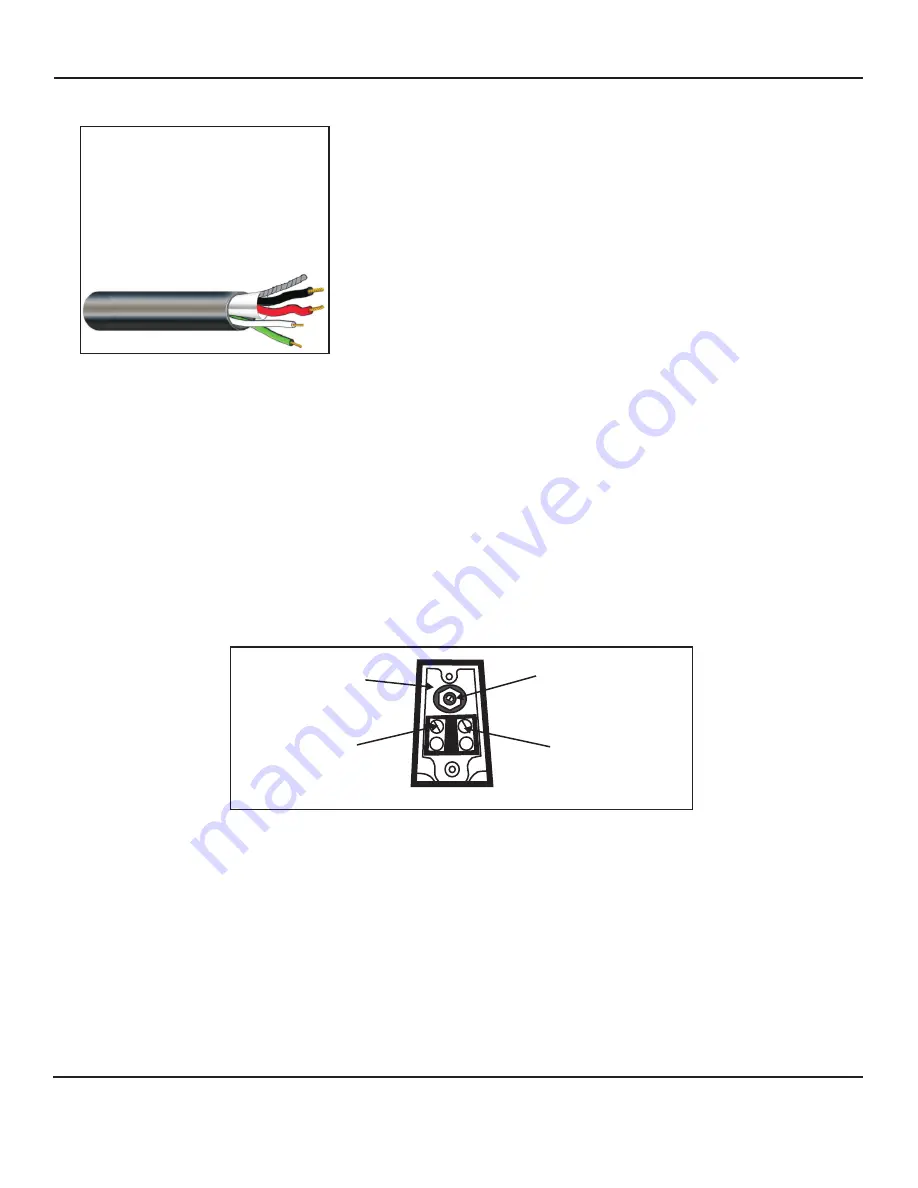
WIRING REQUIREMENTS
4 Conductor consisting of:
+
2 Conductor
shielded
, 20 gauge
with 22 gauge drain (microphone
connection)
+
2 Conductor
unshielded
, 18 gauge
(speaker connection)
All in the same jacket
West Penn 356 or equivalent
SPEAKER CONNECTION OF TLO
MICROPHONE CONNECTION OF TLO
Speaker connection is located near the rear of the TLO and has a plexiglass window. Remove window and
connect the speaker portion of West Penn 356 (
green
and
white
wires) to the two terminal screws marked 1
and 2.
Green
speaker wire goes to position 1 (positive)
White
speaker wire goes to position 2 (negative)
The short cable extending from the back of the TLO is the microphone connection and consists of three wires:
red,
black
and
bare
. Using recommended wiring (West Penn 356 or equivalent), make microphone
connections using 20 gauge wire nuts and matching
red
wire with
red
,
black
with
black
and
bare
wire with
bare
wire. See diagram next page
.
see diagram below
Color code may vary if using wiring from other manufacturers
POWER TAP SETTINGS OF TLO
Located above the speaker connection of TLO is a set screw with a dial numbered 1 through 7. Using a small
screw driver, adjust the set screw to correspond to the proper power tap as shown below.
I
Louroe Model TLO connected to Louroe AOP-SP70
conversion unit for interfacing with a DVR or IP Network Camera, use:
#2
3.8W
Setting
Wattage
1
2
1
2
3
5
6
7
Speaker connection
(WHITE-negative)
Speaker connection
(GREEN-positive)
1 through 7
power tap settings
set screw
WIRING CONNECTIONS TO MODEL TLO
COLOR CODE FOR RECOMMENDED CABLE
Red - 12Vdc Power
Black - Audio Output
Bare - Ground
Green - Speaker Positive
White - Speaker Ground
}
}
Microphone Portion
Speaker Portion
INSTALLATION AND OPERATING INSTRUCTIONS
Page 2 of 8
LOUROE ELECTRONICS® 6 9 5 5 VA L J E A N AVENUE, VAN NUYS, CA 91406
TEL (818) 994-6498
FAX
994-6458
website: www.louroe.com e-mail: sales@louroe.com
(818)
aopsp70_ inst_3/15


























