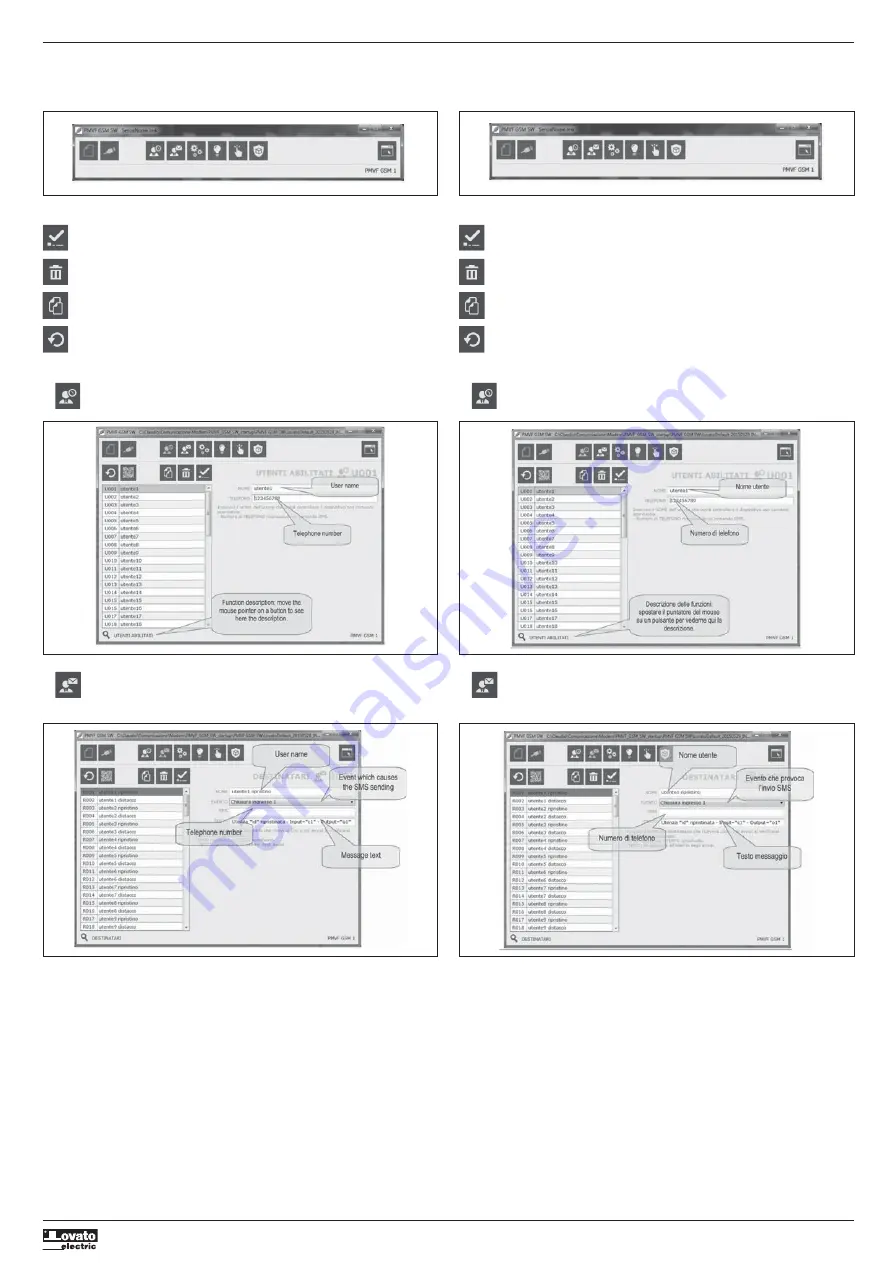
I433 GB I 06 15
31100216
5
Loading one of the files with “LMK” extension included in the same directory from where the software
has been launched, the modem is automatically set to be used according to Annex M attachement of
Italian CEI 0-16 standard. The use of the file is recommended. However, regardless of the selected way,
the following tool bar is shown to start to use the software.
Caricando uno dei file disponibili con estensione “LMK” che si trovano nella stessa cartella da cui è stato
lanciato il programma, il modem viene già preimpostato per l’utilizzo secondo l’allegato M della norma
CEI 0-16. Si consiglia pertanto di procedere per questa strada. In ogni caso, indipendentemente dalla
scelta viene presentata la barra delle funzioni da cui partire per effettuare le impostazioni.
1.
Setting of the users enabled to send SMS commands
1.
Impostazione utenti abilitati all’invio dei comandi SMS.
Opening the menus, the following icons are always available:
Confirm modifications
Delete the current position
Clone the current position
Delete all the settings of the selected menu
Accedendo ai vari menu, sono sempre disponibili le seguenti icone:
Conferma le modifiche effettuate
Elimina la posizione corrente
Clona la posizione corrente
Cancella tutte le voci del menu selezionato
2.
Setting of the recipients of SMS texts sent by the modem (Not required by CEI-016 standard
annex M).
2.
Impostazione destinatari SMS inviati dal modem (Non richiesto dall’allegato M della norma
CEI-016).
Recipient list is useful only if they are different than the ones entered in the enabled user list (step 1).
La lista dei destinatari serve solo se questi sono diversi dai mittenti inseriti nel menu utenti abilitati
(punto 1).


























