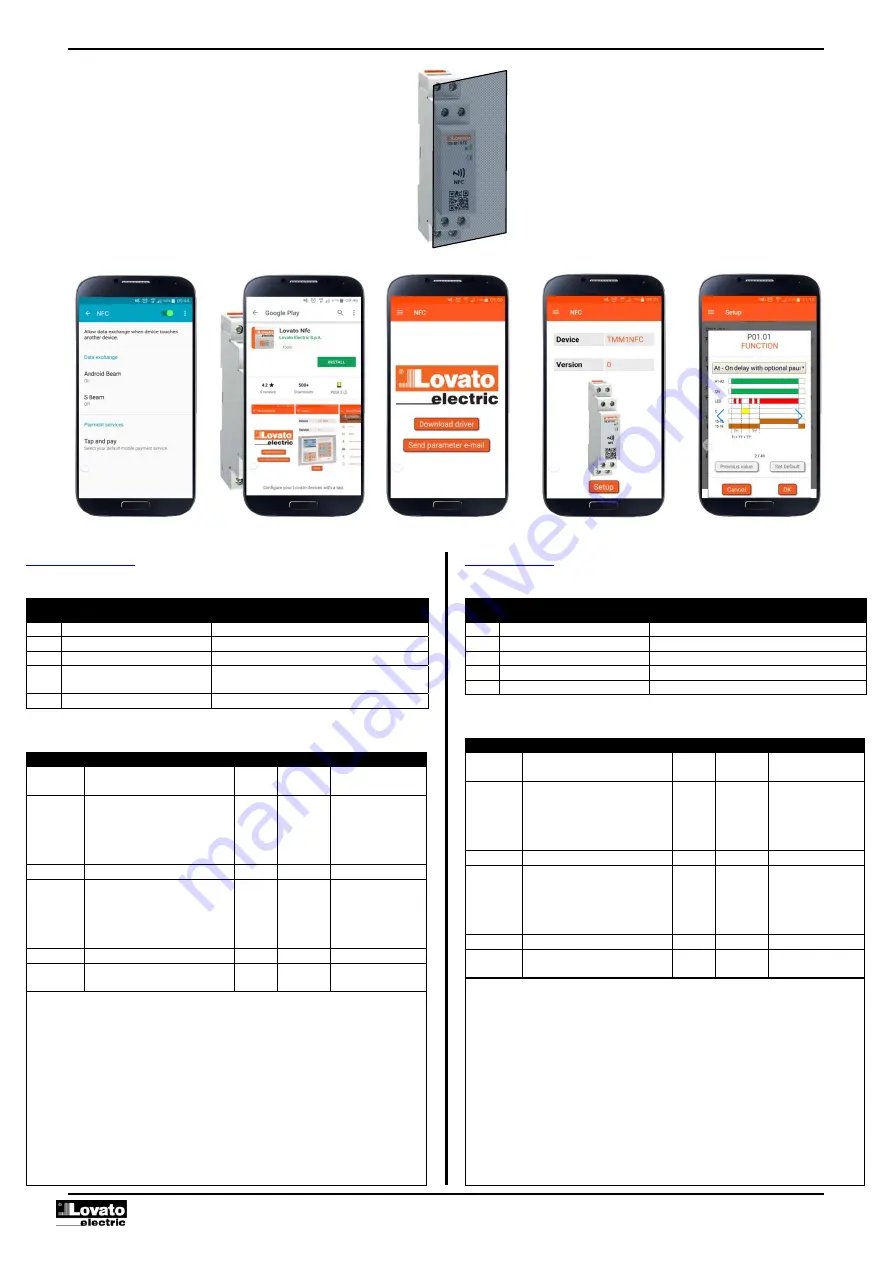
Doc: I562EGB07_18 ok.docx 13/09/2018
p. 3 / 17
Tabla de parámetros
Los parámetros se dividen en los siguientes menús.
Cód. MENÚ
DESCRIPCIÓN
M01
GENERAL
Configuración de función, tiempo, etc.
M02
CONTADOR Configuración
predefinida del contador
M03
CONTRASEÑA
Configuración de la contraseña de acceso
M04
CONTADOR HORARIO
Configuración de la función del contador
horario
M05
NÚMERO DE SERIE
Lectura del número de serie del temporizador
A continuación se ofrece una descripción detallada de los parámetros.
M01 – GENERAL
UdM
Defecto
Rango
P01.01
Función
A
A….OFF (véase el
capítulo
Fun
ciones)
P01.02
Intervalo temporal T1
1 s
100 ms
1 s
1 min
1 h
1 día
P01.03
T1 predefinido
1
1-999
P01.04
Intervalo temporal T2
1 s
100 ms
1 s
1 min
1 h
1 día
P01.05
T2 predefinido
1
1-999
P01.06
Modo de reinicio
INP
PWR
INP
P01.01
: selección de la función del temporizador. Consulte los detalles en el capítulo
Funciones
.
P01.02:
algunas funciones prevén la configuración de un único valor de tiempo (T1),
mientras que otras requieren la programación de dos valores temporales independientes
(T1 y T2). Consulte los detalles en el capítulo
Funciones
. Este parámetro permite
configurar el intervalo temporal de T1.
P01.03
:
configuración del valor predefinido de T1 con relación al intervalo temporal
configurado en P01.02.
Ejemplo
: para configurar un intervalo de 5 minutos, ajuste
P01.02=1 min y P01.03 = 5.
P01.04:
algunas funciones prevén la configuración de dos valores temporales
independientes (T1 y T2). Consulte los detalles en el capítulo Funciones. Este parámetro
permite configurar el intervalo temporal de T2.
P01.05
:
configuración del valor predefinido de T2 con relación al intervalo temporal
configurado en P01.04.
Ejemplo
: para configurar un intervalo de 5 minutos, ajuste
Parameters table
The parameters are divided in the following menu.
Cod. MENU
DESCRIPTION
M01
GENERAL
Settings of function, timing, etc..
M02
COUNTER
Setting of counter preset
M03
PASSWORD Password
settings
M04
HOUR COUNTER
Setting of hour counter function
M05
SERIAL NUMBER
Reading of the serial number of the timer
Here below the detailed description of the parameters.
M01 – GENERAL
UoM
Default
Range
P01.01
Function
A
A…OFF (see the
chapter
Functions
)
P01.02
Time range T1
1s 100ms
1s
1min
1h
1day
P01.03
Preset T1
1
1-999
P01.04
Time range T2
1s
100ms
1s
1min
1h
1day
P01.05
Preset T2
1
1-999
P01.06
RESET mode
INP
PWR
INP
P01.01
– Selection of the function of the timer. For details see the chapter
Functions
.
P01.02
– Some functions require the setting of only one preset time (T1), while other
functions require the settings of two independent preset times (T1 and T2), for details see
the chapter
Functions
. These parameter allow to set the time range of the time T1.
P01.03
–
Setting of the preset time of T1, referred to the time range set in P01.02.
Example
: to set a time of 5 minutes, set P01.02=1min and P01.03 = 5.
P01.04
–
Some functions require the setting of two independent preset times (T1 and
T2), for details see the chapter
Functions
. These parameter allow to set the time range
of the time T2.
P01.05
–
Setting of the preset time of T2, referred to the time range set in P01.04.
Example
: to set a time of 5 minutes, set P01.04=1min and P01.05 = 5.
P01.06
– Setting of the reset mode of the function of the timer. For the functions which
are started from the externa command input (see chapter
Functions
) is possible to set the
mode of reset of the function:
INP
= every time the command input is activated, the
function is performed.
PWR
= after the first execution of the function, even if the
1
2-3
4
5
6





























