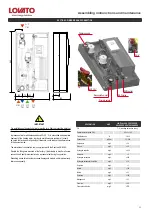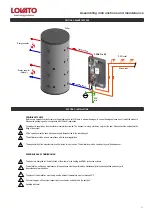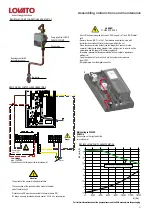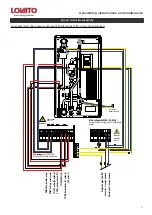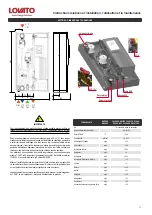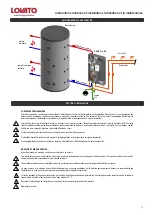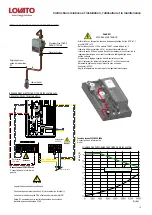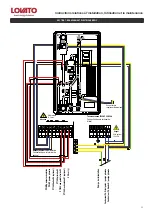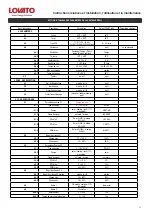27
Assembling instrunctions and maintenance
Menu description
Description
Settings range
Default T-FAST ie40
User settings
6.8
Signal V2
6.8.1.1
Circulation
ON/OFF
on
6.8.1.2
Circulation
Request / periods /
periods / contin.
operation
Orari
6.9
Pressure monitor
ON / OFF
OFF
6.9.2
RPS type
Off / 0÷0,6 bar / 0÷1 bar /
0÷1,6 bar / 0÷2,5 bar / 0÷4
bar / 0÷6 bar / 0÷10 bar
6.14
Daylight saving
Si / No
Si
6.15
Eco disply mode
ON / OFF
ON
7.
MENU LOCK
7.1
Menu lock
ON / OFF
OFF
7.2
Expert mode
Simple / Expert
Expert
CIRCULATION PARAMETERS SETTINGS
- Check PWM cables connection of circulation pump (2 wires cable) brown (terminal
V2
) / blue -- terminal ( - )
- Check power cables connection of circulation pump (3 wires cable)
brown terminal
L
, blue terminal
N
, yellow/green terminal
GROUND
Press ESC and pay attention to the menu number on the left side of the screen
- Enter to menu
6.6
“Relay 2”, then menu
6.6.5
“parallel function V2” select ON,
menu
6.6.5.2
then set 15 s,
menu
6.6.5.3
then set 15 s.
- Enter to menu
6.8
“Signal V2”, select ON in the menu 6.8.1.1
Nel menu
6.8.1.2
select the operation mode of the circulation
- Menu
6.1
“V1 pump”
- Menu
6.1.1
select PWM
- Menu
6.1.2
select HEATING
- Enter menu
6.2
“V1 pump speed”
- Menu
6.2.1
then set 100%
- Menu
6.2.2
then set 30%
- Enter in the menu
6.3
“V1 pump”
-
Menu
6.3.1
select PWM
-
Menu
6.3.2
select SOLAR
- Enter in the menu
6.4
“Pump speed V2”
-
Menu
6.4.1
then set 100%
-
Menu
6.4.2
then set 30%
-
Menu
6.3.4
“PWM off” set 2% then press ok to save change
-
Menu
6.3.5
“PWM on” set 13% then press ok to save change
-
Menu
6.3.6
“PWM MAX” set 93% then press ok to save change
- Menu
4.1
set DHW temperature
- In the menu
4.2
set max.temperature 60°C
- In the menu
4.3
VFS type 2-40 l/min
- In the menu
4.4
and submenus is possible to set circulation pump characteristics.
However we suggest that you set the values as shown in the table of this manual.