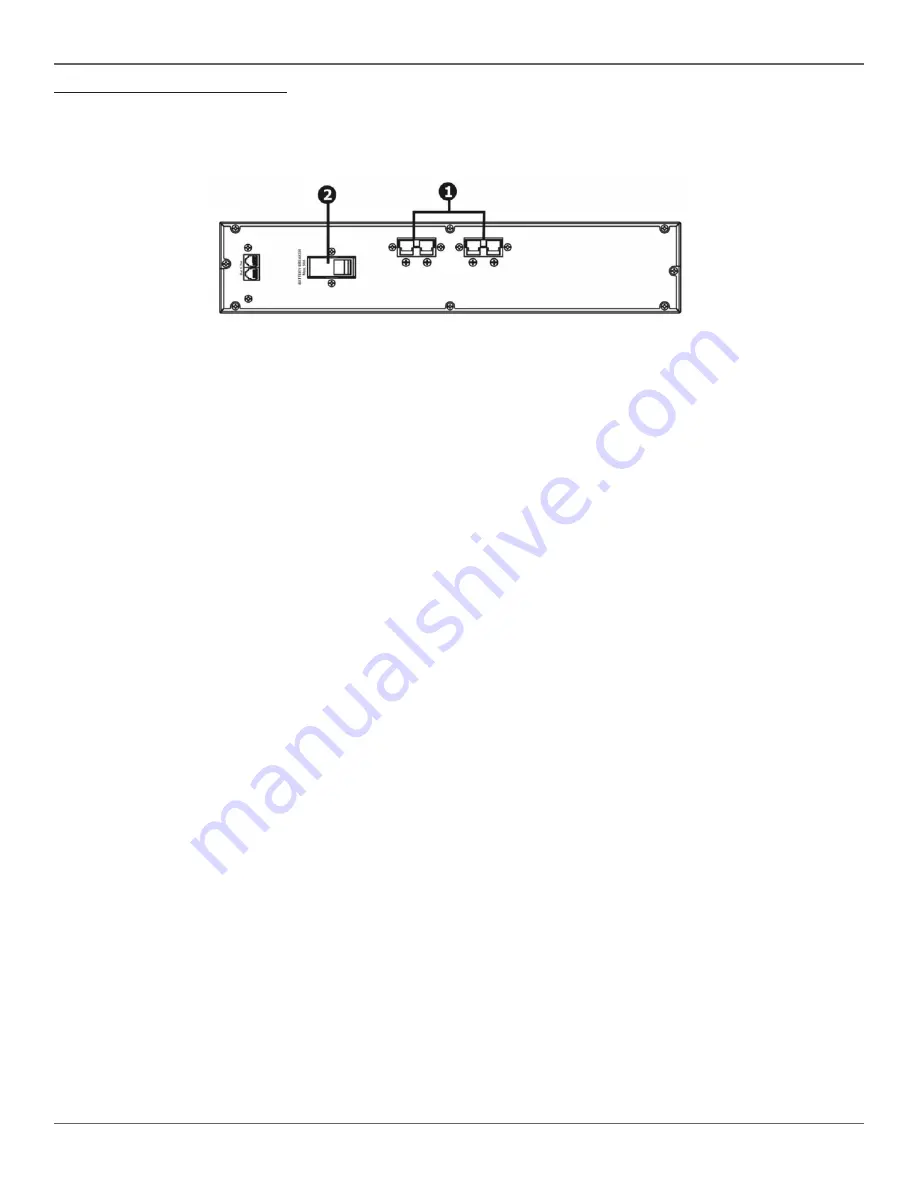
Lowell UPS8 Series Manual
Pg. 29
Product Overview & Set Up
NOTE:
Before installation, inspect the unit . Be sure that nothing inside the package is damaged . Keep the original package in
a safe place for future use .
Rear Panel View:
1 . DC connector: Connects to either UPS or second battery box
2 . DC breaker: Battery over-current protection breaker
Installation & Set Up With UPS:
Unpacking & Inspection:
1 . Remove the battery box from the packing .
NOTE:
The battery box is very heavy, be cautious when unpacking and lifting the unit to avoid injury .
2 . Check inside the package
• Battery box unit
• Battery connection cable
• Ears (brackets) with screws
• Extended stand
• 4-point rail kit with screws
Selecting Installation Position:
It is necessary to select a proper environment to install the unit, in order to minimize the possibility of damage to the battery box
and extend the life of the batteries . Please follow the instructions below:
1 . Keep at least 8 inches (20cm) clearance from the rear panel of the unit from the wall or other obstructions .
2 . Do not block the air-flow to the ventilation openings of the unit .
3 . Ensure the installation site environmental conditions are in accordance with the unit’s working specifications to avoid overheat
and excessive moisture .
4 . Do not place the unit in a dusty or corrosive environment or near any flammable objects .
5 . This unit is not designed for outdoor use .
This unit can either be rackmounted or placed vertically on the desk .








































