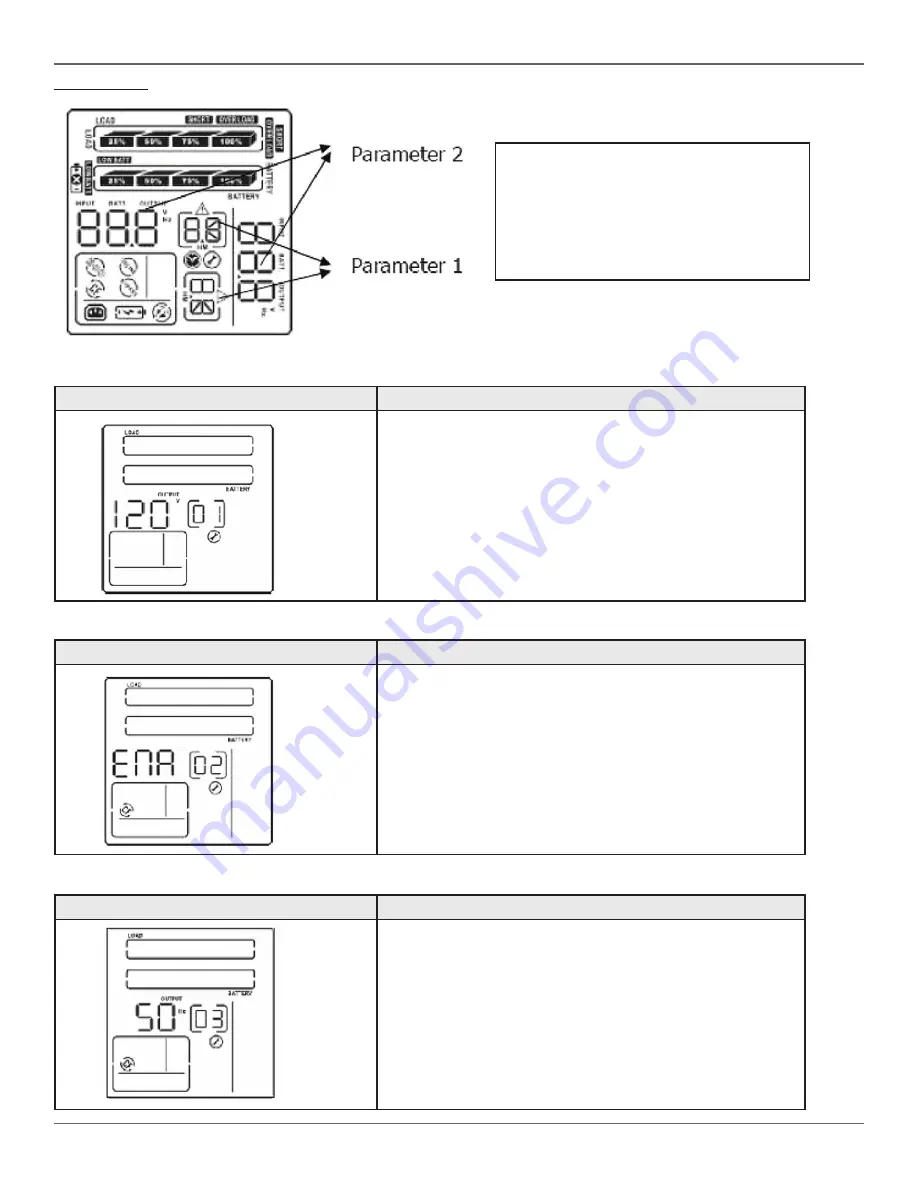
Lowell UPS9 Series Manual
Pg. 18
There are two parameters to set up the UPS:
• Parameter 1:
For program alternatives –
there are 9 programs to set up .
• Parameter 2:
For setting information
display .
UPS Setting
Interface
Setting
You may choose the following output voltage:
100:
presents output voltage as 100VAC
110:
presents output voltage as 110VAC
115:
presents output voltage as 115VAC
120:
presents output voltage as 120VAC
127:
presents output voltage as 127VAC
Interface
Setting
CF ENA:
Converter mode enable
CF DIS:
Converter mode disable
Interface
Setting
You may set the initital frequency on battery mode:
BAT 50:
Sets output frequency to 50Hz
BAT 60:
Sets output frequency to 60Hz
If converter mode is enabled, you may choose the following output
frequency:
CF 50:
Sets output frequency to 50Hz
CF 60:
Sets output frequency to 60Hz
01: Output Voltage Settings
02: Frequency Converter Enable/Disable
03: Output Frequency Setting
















































