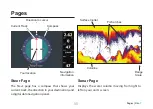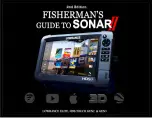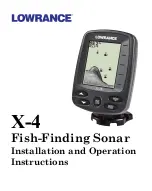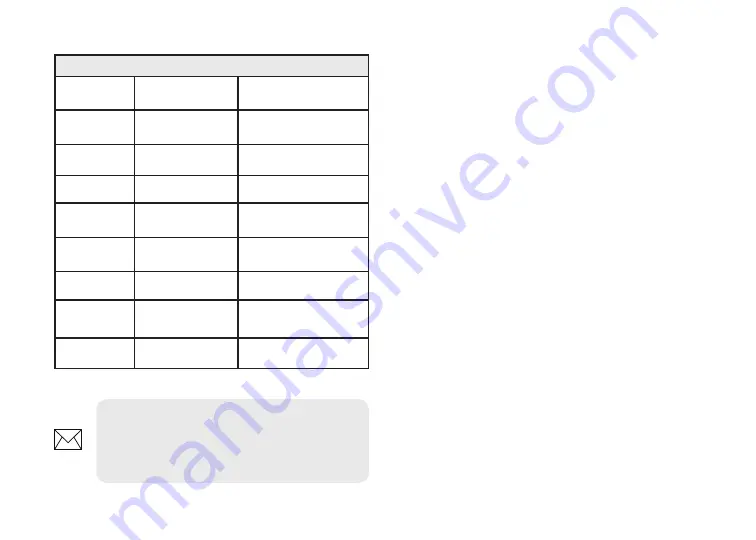
8
9
Basic Operation |
Elite-7
Basic Operation |
Elite-7
Cursor
The keypad moves the cursor around the display,
allowing you to scroll the map, select map items
and review sonar history.
Press
MEnu
and
select
Return to vessel
or
Exit cur-
sor mode
to clear the cursor.
goto cursor
Used to navigate to the cursor.
1. Move the cursor to a desired location
and press
MEnu
.
2. Select
Goto cursor
and press
EntEr
.
Fishing Mode Options
General Use
1000ft or less
Coastal
Shallow
Water
60ft or less
Shallow weedy
bottoms
Fresh Water
400ft or less
Inland/Near coastal
Deep Water
1000ft or more
Offshore
Slow
Trolling
400ft or less
Inland/Coastal
Fast
Trolling
400ft or less
Inland/Coastal
Clear Water
400ft or less
Inland/Coastal
Brackish
Water
400ft or less
Fresh-Saltwater mix
Ice
400ft or less
Ice fishing
NOTE:
Use Fresh Water mode when
fishing in less than 100 feet of water;
otherwise your unit may not track bottom
properly.