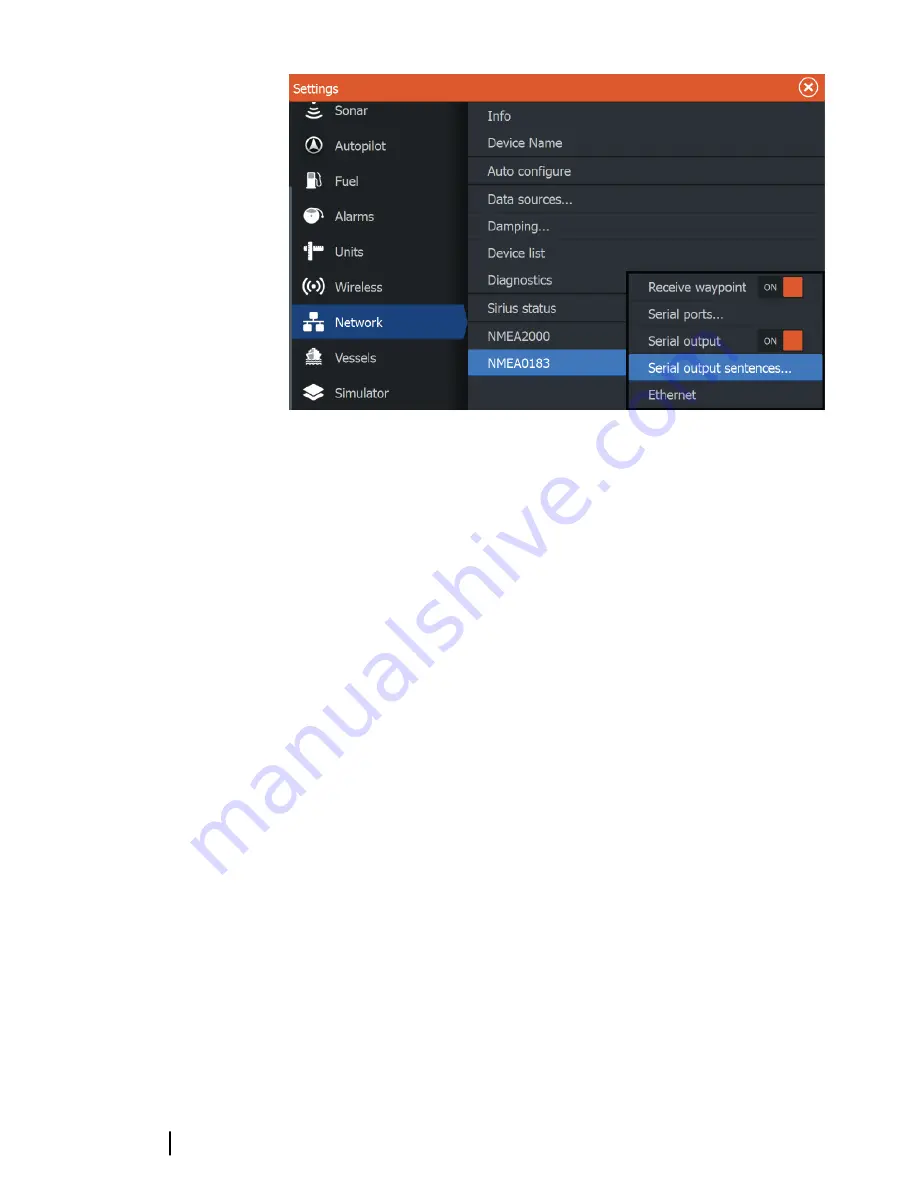
Exporting the log file
The log file can be exported from the files browser.
When you select the Log database you are prompted to select a
destination folder and filename. Once accepted, the log file is
written to the chosen location.
Software upgrades
The latest software for the HDS Gen3 is available for download from
our website, lowrance.com.
Detailed instructions for how to install the software are included in
the upgrade files.
Backing up your system data
Waypoints, Routes, and Trails that you create are filed in your
system. It is recommended to regularly copy these files and your
system settings files as part of your back-up routine. The files can be
copied to a card inserted in the card reader.
There are no export file format options for the system settings file.
The following output formats are available for exporting Waypoints,
Routes, and Trails files:
150
Maintenance
| HDS Gen3 Operator Manual
Summary of Contents for HDS Gen3 Touch
Page 1: ...ENGLISH HDSGen3 Operator Manual lowrance com...
Page 2: ......
Page 8: ...8 Preface HDS Gen3 Operator Manual...
Page 14: ...14 Contents HDS Gen3 Operator Manual...
Page 57: ...Waypoints Routes and Trails HDS Gen3 Operator Manual 57...
Page 148: ...148 Alarms HDS Gen3 Operator Manual...
Page 156: ...156 Touchscreen operation HDS Gen3 Operator Manual...
Page 165: ......
Page 166: ...988 10740 001 0980...






























