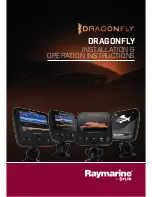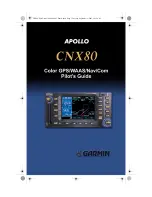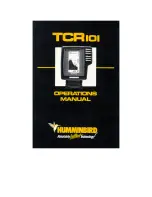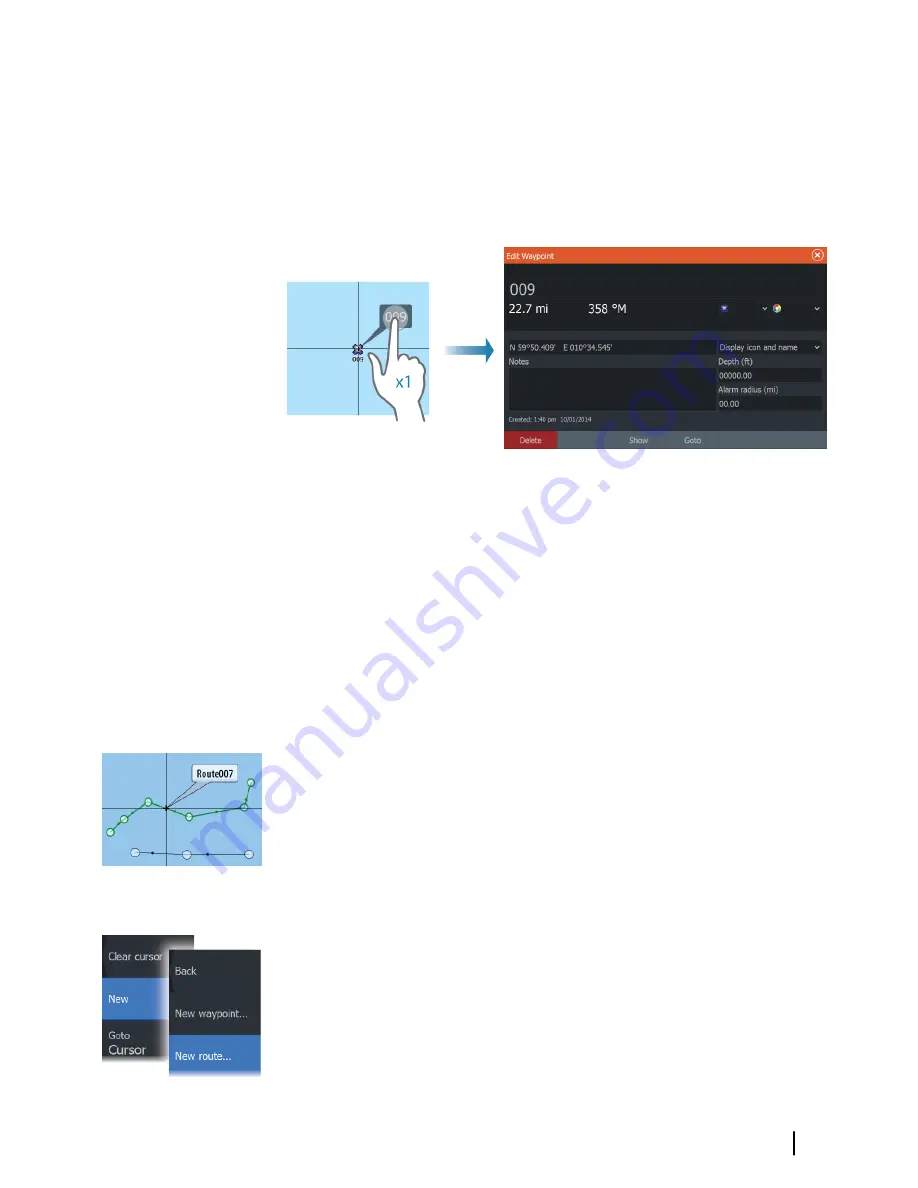
Edit a waypoint
You can edit all information about a waypoint from the
Edit
Waypoint
dialog.
The dialog can also be accessed from the Waypoints tool on the
Home
page.
Waypoint alarm settings
You can set an alarm radius for each individual waypoint you create.
The alarm is set in the
Edit Waypoint
dialog.
Ú
Note:
The waypoint radius alarm must be toggled ON in
the alarm panel to activate an alarm when your vessel
comes within the defined radius.
Routes
A route consists of a series of routepoints entered in the order that
you want to navigate them.
When you select a route on the chart panel it turns green, and the
route name is displayed.
Creating a new route on the chart panel
1.
Activate the cursor on the chart panel.
2.
Select the new route option from the menu.
3.
Position the first waypoint on the chart panel.
4.
Continue positioning new routepoints on the chart panel until
the route is completed.
5.
Save the route by selecting the save option in the menu.
Waypoints, Routes, and Trails
| HDS Gen3 Operator Manual
51
Summary of Contents for HDS Gen3 Touch
Page 1: ...ENGLISH HDSGen3 Operator Manual lowrance com...
Page 2: ......
Page 8: ...8 Preface HDS Gen3 Operator Manual...
Page 14: ...14 Contents HDS Gen3 Operator Manual...
Page 57: ...Waypoints Routes and Trails HDS Gen3 Operator Manual 57...
Page 148: ...148 Alarms HDS Gen3 Operator Manual...
Page 156: ...156 Touchscreen operation HDS Gen3 Operator Manual...
Page 165: ......
Page 166: ...988 10740 001 0980...