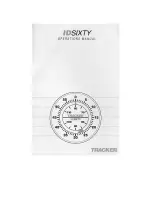Sonar settings
Sonar source
If you have more than one Sonar on your network, you can select
which one to be the active source.
Network Sonar
You can share the Sonar images from this HDS Gen3 unit with other
HDS units connected on the Ethernet network.
For more information about how to setup Sonar, refer to the
separate HDS Gen3 Installation manual.
Overlay downscan
When a StructureScan unit is connected to your system, you can
overlay DownScan images on the regular echo image.
When activated, the Sonar menu expands to include basic
StructureScan options.
Select Overlay on the Structure options menu to adjust the level of
structure overlay shown on the screen. You can make adjustments
using the Overlay slider bar.
Fishing mode
This feature consists of preset packages of sonar settings designed
for specific fishing conditions.
Sonar
| HDS Gen3 Operator Manual
73
Summary of Contents for HDS Gen3 Touch
Page 1: ...ENGLISH HDSGen3 Operator Manual lowrance com...
Page 2: ......
Page 8: ...8 Preface HDS Gen3 Operator Manual...
Page 14: ...14 Contents HDS Gen3 Operator Manual...
Page 57: ...Waypoints Routes and Trails HDS Gen3 Operator Manual 57...
Page 148: ...148 Alarms HDS Gen3 Operator Manual...
Page 156: ...156 Touchscreen operation HDS Gen3 Operator Manual...
Page 165: ......
Page 166: ...988 10740 001 0980...