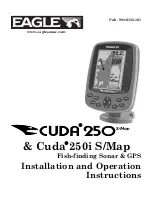Aligning the SpotlightScan image
You must align the SpotlightScan image with the direction the
trolling motor is pointing. If the image is not correctly aligned with
the trolling motor, the orientation of the image does not match the
underwater environment around your boat.
1.
Position your trolling motor so it is pointing straight ahead
2.
Access the
Advanced
option in the Structure menu
3.
Select
Position adjustment
4.
Move the Position adjustment scroll bar so the top of the “V” is
centered at the top of the display.
Ú
Note:
The “V” on the Structure display represents the
beams of the SpotlightScan transducer. The wide end of
the “V” should be aligned in the direction the trolling motor
is pointing.
Ú
Note:
Do not use the arrow indicator on the trolling motor
head as a heading reference as it might not be aligned
correctly with the trolling motor.
SpotlightScan options
SpotlightScan menu options are available in the Structure menu.
Range
You can control how much of the area around your boat appears on
the display by increasing or decreasing the range.
Frequency
SpotlightScan can be used at 800 kHz or 455 kHz. 800 kHz provides
the highest resolution with less range. 455 kHz has the best range,
but with lower resolution.
Advanced SpotlightScan settings
Surface clarity
Wave action, boat wakes and temperature inversions can cause
onscreen clutter near the surface. The surface clarity option reduces
SpotlightScan
| HDS Gen3 Operator Manual
83
Summary of Contents for HDS Gen3 Touch
Page 1: ...ENGLISH HDSGen3 Operator Manual lowrance com...
Page 2: ......
Page 8: ...8 Preface HDS Gen3 Operator Manual...
Page 14: ...14 Contents HDS Gen3 Operator Manual...
Page 57: ...Waypoints Routes and Trails HDS Gen3 Operator Manual 57...
Page 148: ...148 Alarms HDS Gen3 Operator Manual...
Page 156: ...156 Touchscreen operation HDS Gen3 Operator Manual...
Page 165: ......
Page 166: ...988 10740 001 0980...