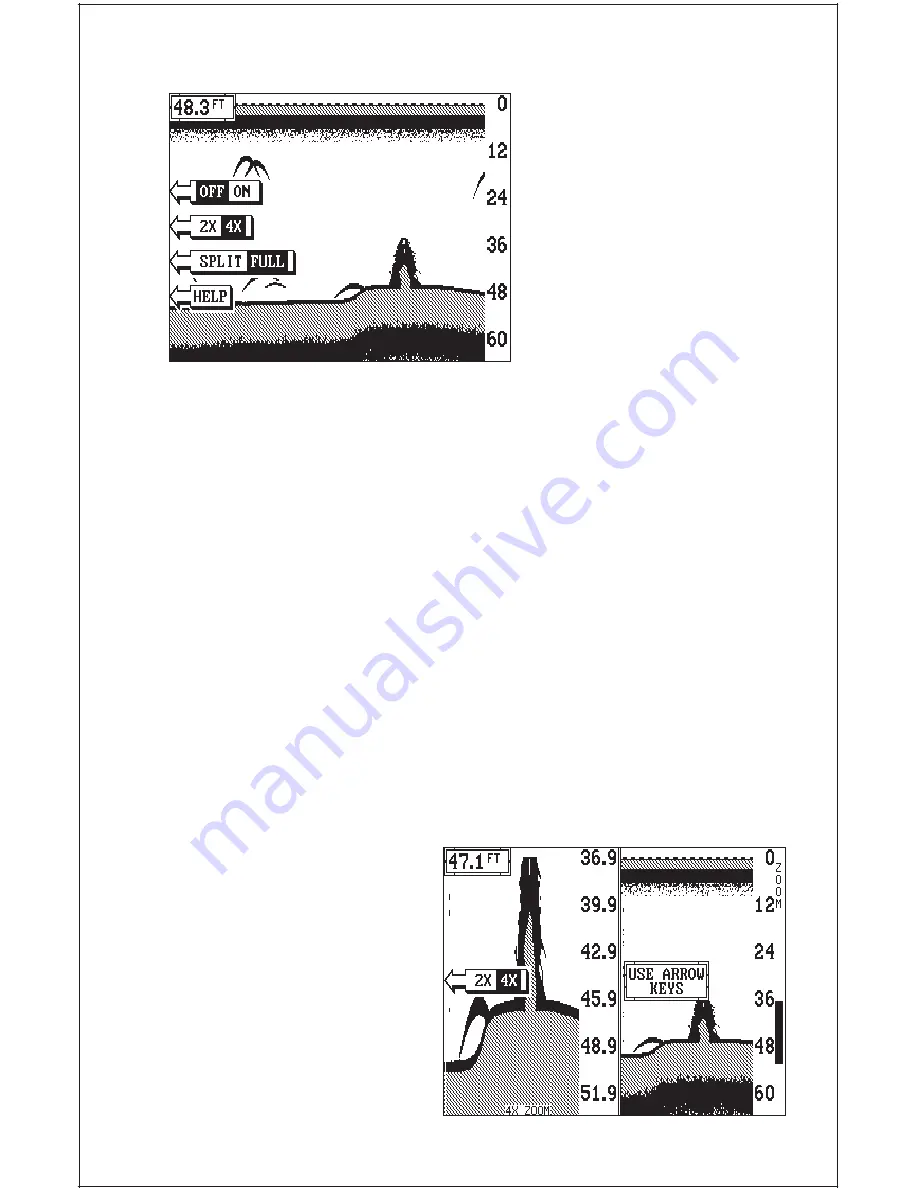
18
next to the “RESET ALL
GROUPS” label.
Turn the zoom feature on (or
off) by pressing the key adja-
cent to the “OFF/ON” label.
Pressing the key adjacent to
the “2X/4X” label enlarges ech-
oes from two times to four
times their normal size.
To switch between the split
screen zoom and full screen
zoom, press the key adjacent to the “SPLIT/FULL” label. The screen
instantly splits into two sections. All targets on the left are shown at four
times the size of the ones on the right. If you switch to the 2X zoom mode,
echoes on the left side of the screen are shown at twice the size as the
ones on the right. The echoes that scroll across the screen are the exact
same echoes on both sides of the screen. They’re simply enlarged on the
left side. This feature tracks the bottom, keeping it on the display at all
times, when the automatic feature is on. Once you’ve set the zoom as
desired, press the CLR key to erase the menus.
ZOOM - MANUAL MODE
When you press the zoom key while the unit is in the manual mode, the
screen shown below appears. All of the menus on this screen work
identically as described above. However, one additional menu item is
shown when the unit is in the manual mode: “ADJUST”.
To adjust the zoom, press the key adjacent to the “ADJUST” label. A
screen similar to the one below appears. A zoom bar and adjust arrows
appear on the screen. The echoes on the left side of the screen are the
ones that appear between the
top and the bottom of the zoom
bar. Press the up or down ar-
row keys to move the zoom bar
up or down. As you adjust the
zoom bar, the echoes move on
the left side of the screen at the
same time. The zoom adjust
menus will automatically clear
a few seconds after you’ve
pressed the last key. Remem-
ber, the LMS-350A won’t track
Summary of Contents for LMS-350A
Page 1: ...INSTALLATION AND OPERATION INSTRUCTIONS LMS 350A ...
Page 4: ......
Page 49: ...45 GROUP H GROUP I GROUP M GROUP L GROUP O GROUP N GROUP K GROUP J ...
Page 50: ...46 GROUP P GROUP Q GROUP U GROUP T GROUP V GROUP S GROUP R ...
Page 52: ...48 WINDOW 13 WINDOW 12 WINDOW 15 WINDOW 14 WINDOW 11 WINDOW 10 WINDOW 9 WINDOW 8 ...
Page 53: ...49 WINDOW 21 WINDOW 20 WINDOW 19 WINDOW 18 WINDOW 17 WINDOW 16 ...
Page 92: ...89 This page intentionally left blank ...
Page 93: ...90 LITHO IN U S A 988 0133 01 ...


































![Navig[8]r NAVBIKE-GPS User Manual preview](http://thumbs.mh-extra.com/thumbs/navig-8-r/navbike-gps/navbike-gps_user-manual_3574097-01.webp)













