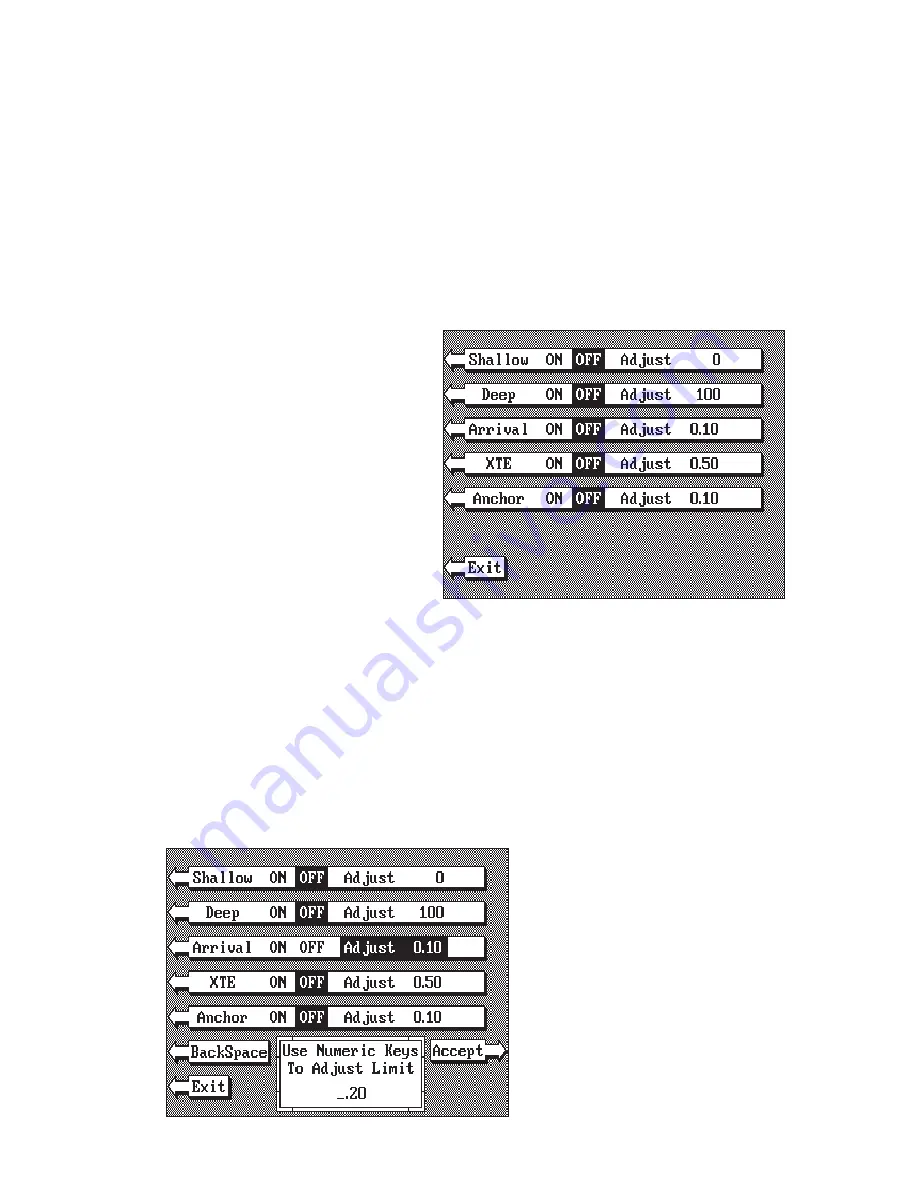
78
as shown above. Now press the key next to the “Increase RTE#” or
“Decrease RTE#” labels to cycle through the available routes.
After you’ve selected the desired route, press the key next to the “ERASE
RTE” label. This erases the route from memory. Finally, press the key next
to the “EXIT” label. This returns you to the GPS display.
GPS ALARMS
The LMS-350A has three GPS alarms. One is an arrival alarm that sounds
when you come within a preset distance to a waypoint. Another is a cross
track error alarm that sounds
when you move off course more
than the alarm’s setting. The
last GPS alarm is an anchor
alarm that sounds when you
move outside a preset radius.
All of these alarms are set iden-
tically.
To adjust a GPS alarm, first
press the MENU key, then
press the key next to the
"Alarms" label. The screen
shown at right appears. Now
press the key next to the desired alarm's label. In this example, the Arrival
alarm is set. Pressing the key moves the black box from "OFF" to "Adjust".
A new box appears at the bottom of the screen as shown at the bottom of
this page. Using the numbered keys, enter the desired alarm "trip"
distance. In this example, we're setting the arrival alarm to sound an alert
if we come within 0.20 nautical miles of a waypoint. Once you've entered
the desired numbers, press the key next to the "Accept" label. The black
box automatically moves to the "ON" position and the number you entered
appears at the far right side of
the alarm's label. You can set
any other alarm on this page,
or return to a navigation or
plotter screen by pressing the
key next to the "Exit" label. To
turn an alarm off, simply press
the ALARM key, then press
the key next to the alarm label
until the black box moves over
"OFF".
Summary of Contents for LMS-350A
Page 1: ...INSTALLATION AND OPERATION INSTRUCTIONS LMS 350A ...
Page 4: ......
Page 49: ...45 GROUP H GROUP I GROUP M GROUP L GROUP O GROUP N GROUP K GROUP J ...
Page 50: ...46 GROUP P GROUP Q GROUP U GROUP T GROUP V GROUP S GROUP R ...
Page 52: ...48 WINDOW 13 WINDOW 12 WINDOW 15 WINDOW 14 WINDOW 11 WINDOW 10 WINDOW 9 WINDOW 8 ...
Page 53: ...49 WINDOW 21 WINDOW 20 WINDOW 19 WINDOW 18 WINDOW 17 WINDOW 16 ...
Page 92: ...89 This page intentionally left blank ...
Page 93: ...90 LITHO IN U S A 988 0133 01 ...













































