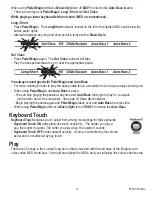Lowrey
Virtual Orchestra
18
- To include the Transpose setting press the top Scroll button one time.
Transpose No becomes Transpose With.
Press the top
Scroll
button again for
Transpose No
.
You may abort the procedure at any time before completion by pressing Feature Clear.
7. To complete, press and release Memorize, turning the button LED off.
- Your custom Setup can be used by pressing the A button on, and then pressing the numbered Setup
button to which you saved your custom setup.
Now that you have Saved Custom Setups you may choose to:
- Rename your Setups to a name of your own making.
- Permanently Store your Setups in the Fanfare’s Bank Storage so you will always have them.
- Reset the Bank A Setups to original or create more Custom Setups.
Renaming Bank Setups
Give your Setups your own descriptive Name
up to 16 characters long (including spaces).
1. Press Feature Clear.
2. Scroll to Rename Bank Setups.
Press Select.
3. Press either Scroll button to display the Setup (0-8)
you wish to rename.
The illustration to the right shows
Setup 0
and an
example name ‘
EJ’s Greatest
’ in the
Display
.
Rename Bank Setup
Scroll & Name
Bank #: 0
EJ’s Greatest
4. Type. The Lower Keyboard now functions as a text keyboard with which to name your Setups.
5. Press Feature Clear when typing is complete.
An
Alphabet Overlay
was provided in your new owner’s pack. Fold the tabs at each end of the overlay
and place it over the
Lower Keyboard
, as illustrated below.
Summary of Contents for EY 300 Fanfare
Page 1: ...Owner s Guide ...
Page 2: ......
Page 5: ...EY300 Fanfare 3 ...
Page 6: ...Lowrey Virtual Orchestra 4 ...
Page 7: ...EY300 Fanfare 5 ...
Page 9: ...EY300 Fanfare 7 ...
Page 61: ......