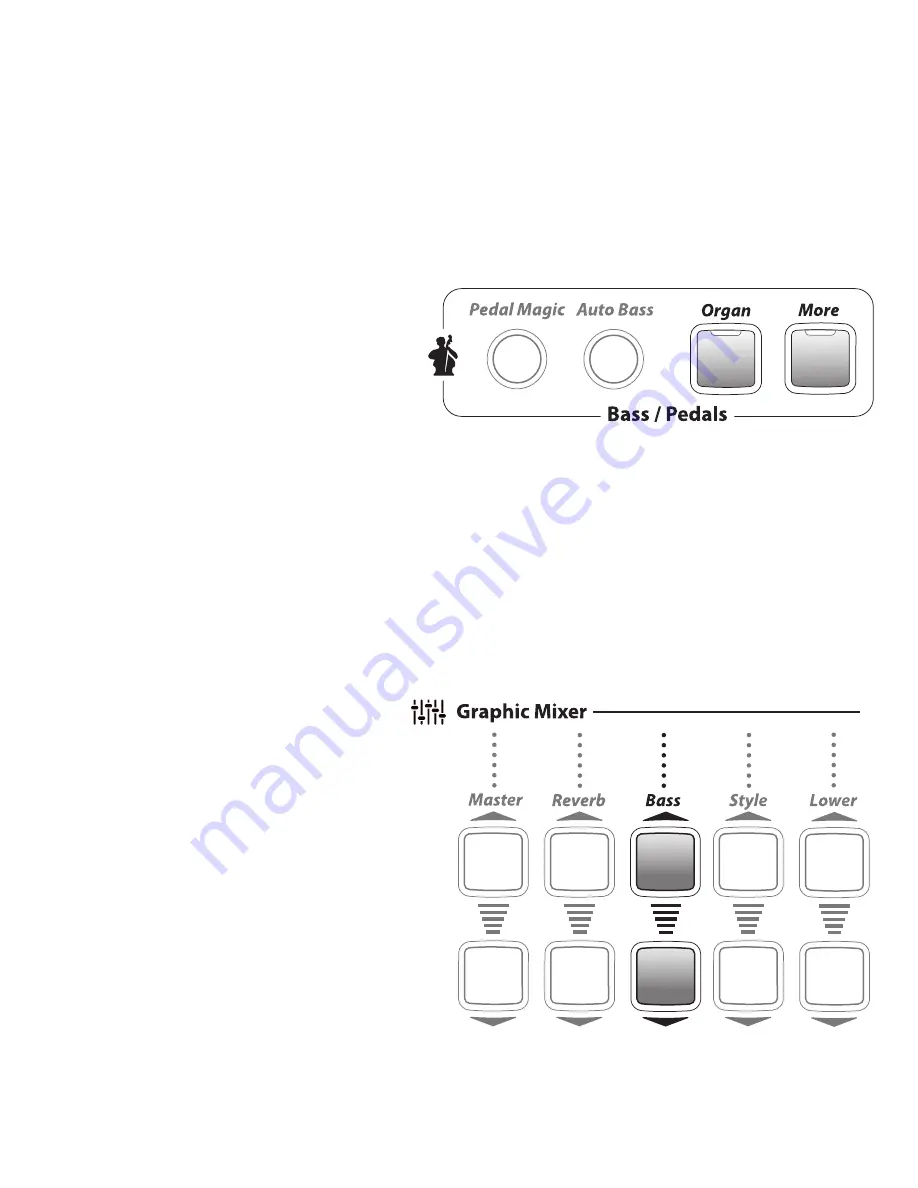
EY300 Fanfare
39
- Select an upper sound that would naturally Sustain, like a Piano.
- Play a note, or notes.
- Press and hold the Left Foot Switch.
- Release the key(s) and the note(s) Sustain.
- Release the Foot Switch to stop the Sustain effect.
-
To adjust Sustain Length see
Features-Sustain Length
on page 45.
Bass/Pedals Sounds
Like the upper and lower keyboards, Bass sounds are completely preset on the Fanfare and are included
in Setups, Music Styles, Style Setups, Category Setups, and Song Setups.
Select sounds for the foot pedals.
- Press Organ or More.
- Press either Scroll button to select sounds
- Choices are shown in the Display.
Bass / Pedals - Organ:
Organ 16 + 8, Organ 16, Organ 8.
Bass / Pedals - More assigns sounds for the pedals from the Lower More list on page 37.
Three levels of play are available for the bass pedals.
- Conventional: You play the pedals to hear bass sounds.
- Pedal Magic: You play the pedals and the Fanfare assists you.
See
Pedal Magic
on page 12.
- Auto Bass: The Fanfare plays bass for you.
See
Auto Bass
on page 11.
Control volume with the Bass buttons in the Graphic Mixer.
- The top button increases volume.
- The bottom button decreases volume.
You may need to press either button several times to reach the desired level.
- The volume level is illustrated by six
Green/Red LEDs. All six lighted red
indicates maximum volume.
To Lock Bass volume at a desired level...
- Set the Bass volume.
- Press both Bass volume buttons at the
same time.
- The Bass volume LEDs become amber in
color and the Display confirms the
setting.
- To unlock press either Bass button.
Summary of Contents for EY 300 Fanfare
Page 1: ...Owner s Guide ...
Page 2: ......
Page 5: ...EY300 Fanfare 3 ...
Page 6: ...Lowrey Virtual Orchestra 4 ...
Page 7: ...EY300 Fanfare 5 ...
Page 9: ...EY300 Fanfare 7 ...
Page 61: ......
















































