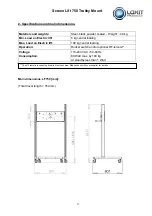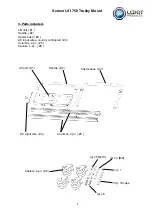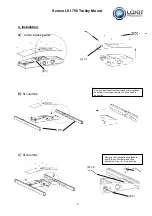Screen Lift 750 Trolley Mount
9
The warranty is only valid in so far as the equipment has been used and maintained
correctly and has not been tampered with.
Violent treatment will invalidate the warranty.
During operation if the unit makes any unusual noises or smells turn off the power sup-
ply at the mains immediately.
Continuous use maximum period 2 minutes.
Maximum use 10% (6 minutes in any hour).
Ambient temperature range +5deg C to +40 deg C.
The noise produced by the unit when static is silent which represents 99% of the time
in use.
The noise produced by the unit when moving is consistent with other office equipment
and would by comparison be rated as low.
8. Screen Lift Kit Contents
1nr 2.5mm long leg Allen key square end
1nr 3.0mm long leg Allen key ball end
1nr 4.0mm long leg Allen key ball end
1nr 6.0mm long leg Allen key ball end
1nr 6.0mm equal leg Allen key or tee bar square end
3nr cable ties
4nr M6 x 16 button head screws (4 for plasma screen)
4nr M6 x 12 (for horizontal mount bars)
4nr M6 x 25 button head screws (alternative for plasma screen)
8nr M6 washers 20mm diameter
4nr M8 x 20 button head screws for plasma screen
4nr M8 x 40 button head screws (longer for plasma screen)
2nr security clips
2nr M6 x 50 button head security screws
16 grey buttons
Supplementary instructions.
9. Bracket Pack Contents
1nr Top rail
1nr Bottom rail
2nr Vertical brackets 200mm centres