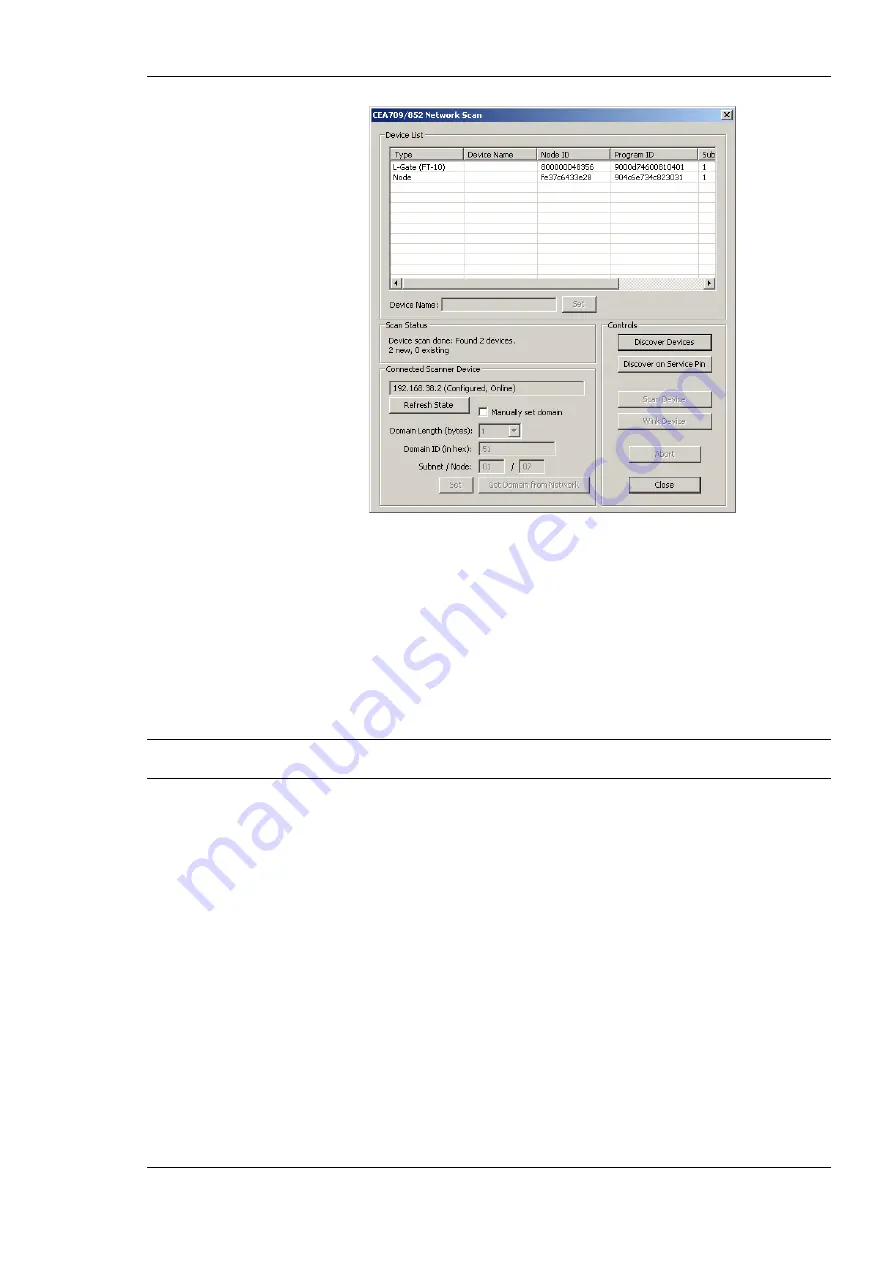
L-Proxy User Manual
105
LOYTEC
Version 3.1
LOYTEC electronics GmbH
Figure 106: CEA-709 network scan dialog.
4.
Click on the button
Discover Devices
. This starts a network scan. The results are put
in the device list box.
5.
Alternatively, click the button
Discover on Service Pin
. Then press the service pin of
a particular device on the network. This device will be added to the device list.
6.
Select a device in the device list and click the button
Scan Device
. This scans the NVs
on the selected device and adds them to the CEA709/852 Network Scan folder as a
separate sub-folder for the device as shown in Figure 107.
Tip!
If you are not sure which device you have selected, click on Wink Device. The selected
device will execute its wink sequence.
Summary of Contents for L-Proxy
Page 1: ...L Proxy CEA 709 Gateway User Manual LOYTEC electronics GmbH ...
Page 10: ......
















































