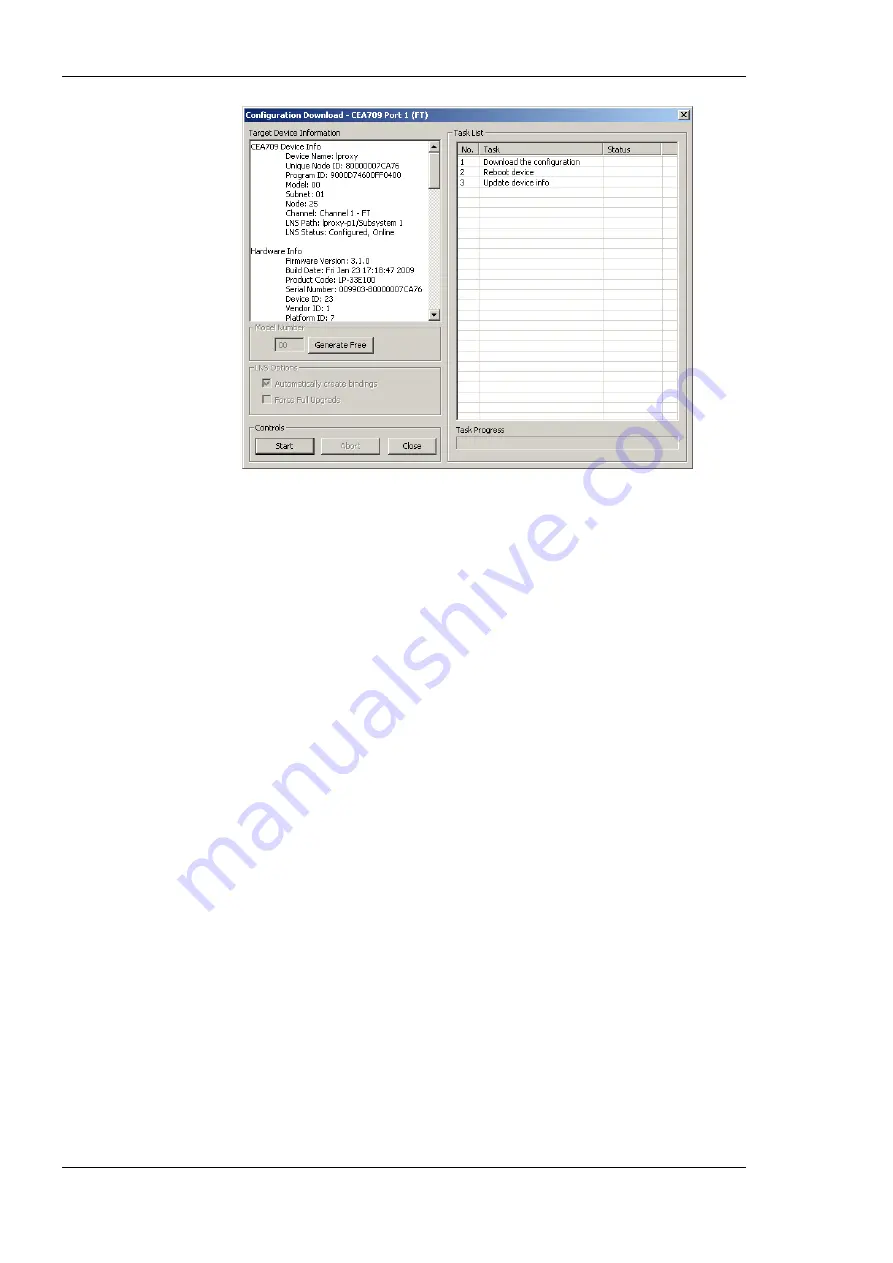
L-Proxy User Manual
16
LOYTEC
Version 3.1
LOYTEC electronics GmbH
Figure 5: Download the configuration to the L-Proxy.
9.
Click on
Start
to initiate the download process. The dialog shows the currently
executed tasks.
10.
Click
OK
when the download is finished and close the download dialog. It is
recommended to save the L-Proxy project to a disk file.
11.
Select
File
Æ
Save As …
and enter a suitable file name in the file requestor. The
project file is stored as an ‘.lprxy’ file.
After the configuration process, the NVs from Port 1 and Port 2 are connected over the
internal connections. Any updates on the NVs of the devices connected to Port 1 are then
propagated to Port 2 and vice-versa.
Summary of Contents for L-Proxy
Page 1: ...L Proxy CEA 709 Gateway User Manual LOYTEC electronics GmbH ...
Page 10: ......
















































