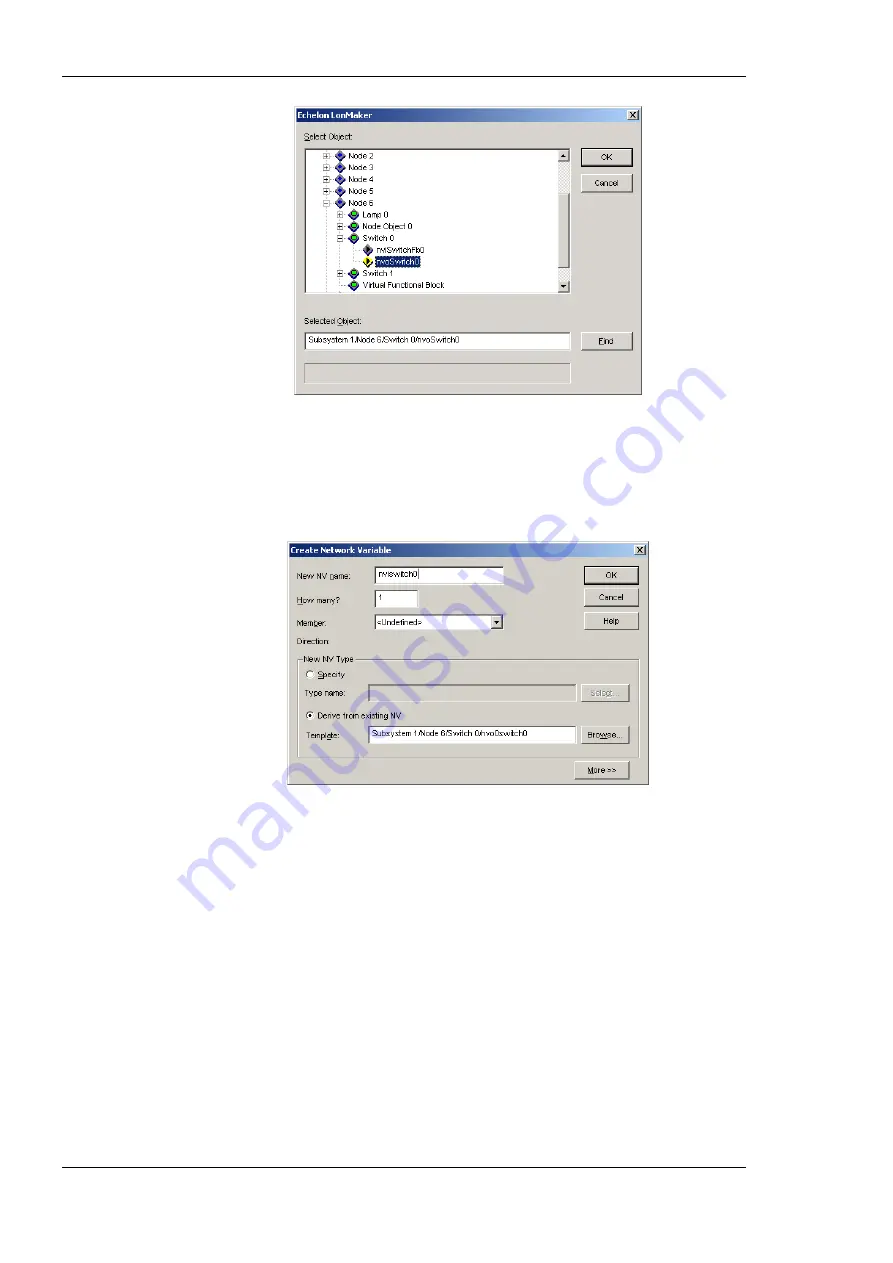
L-Proxy User Manual
92
LOYTEC
Version 3.1
LOYTEC electronics GmbH
Figure 87: Select the counterpart NV on Node 6.
6.
Click
OK
.
7.
A new name is already suggested for this newly created network variable. In our case
we keep the
New NV Name
of “nviSwitch0” as shown Figure 88.
Figure 88: We keep the suggest name
nviSwitch0
for the new network variable.
8.
Make sure that the Poll Attribute of the new NV is set properly. Set it to
Clear
if the
NV is updated and set it to
Set
if the NV is polled. If the NV is polled both the source
and the destination NV must be declared polled. Also if the NV is updated both the
source and the destination NV must have the Poll Attribute cleared.
9.
Click
OK
.
The dialog shown in Figure 89 appears.
Summary of Contents for L-Proxy
Page 1: ...L Proxy CEA 709 Gateway User Manual LOYTEC electronics GmbH ...
Page 10: ......















































