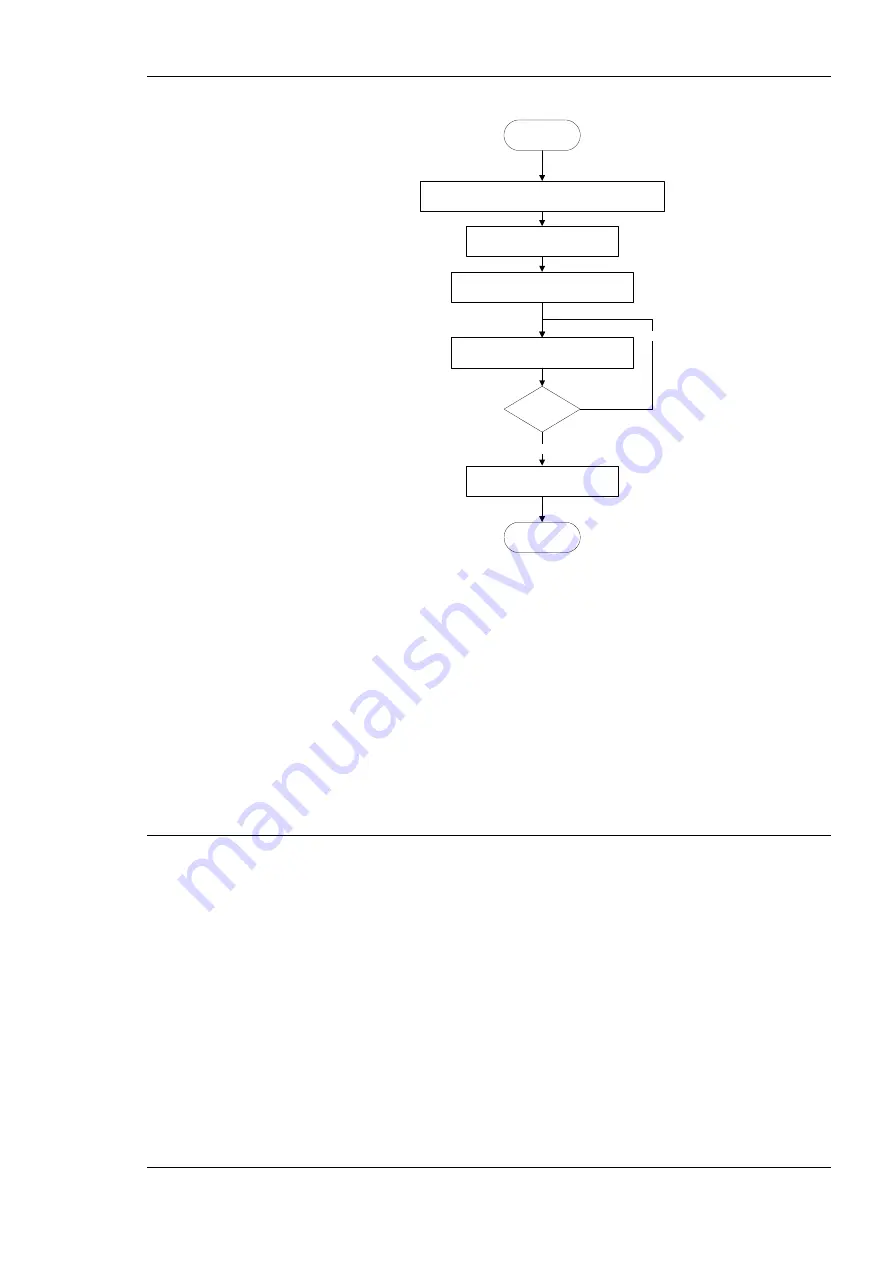
L-Proxy User Manual
81
LOYTEC
Version 3.1
LOYTEC electronics GmbH
Start L-Proxy Configurator stand-alone
Section 7.9.2
Load a saved L-Proxy project file
START
DONE
Download configuration to L-Proxy
Section 7.9.11
no
Replace L-Proxy for Port x
Section 7.8
More ports to
replace ?
yes
Reboot the L-Proxy
Section 5.4
Figure 68: Basic work flow to configure a replacement device.
Start the L-Proxy Configurator software stand-alone and connect via the FTP method (see
Section 7.9.2). Then load the L-Proxy configuration project file from disk, which has been
saved when the original L-Proxy has been configured or modified. Double-check, if all
connections and port configurations are sensible. Then download the configuration to the
L-Proxy (see Section 7.9.11).
For each L-Proxy port open the network management tool. If using an LNS-based tool, the
L-Proxy device needs to be replaced (see Section 7.8). If you are not using LNS, then refer
to your network management tool’s reference manual on how to replace a device. The
replacement step needs to be repeated for each port of the L-Proxy. After replacing the
device in the network management tools, reboot the L-Proxy (see Section 5.4).
7.5 Adding L-Proxy
This Section shows the basic steps that need to be followed in order to add the L-Proxy in a
network management tool. Before you continue please make sure that you have installed
the LOYTEC L-Proxy Configurator software as explained in Section 7.1.
When the L-Proxy port is not configured with a static NV interface, adding the L-Proxy
uses the device templates, which have been created by the L-Proxy Configurator software:
“L-Proxy_V3_0_FT-10” for an FT port, and “L-Proxy_V3_0_IP-10L” for an IP-852 port.
If the L-Proxy port is configured with a static NV interface, use the XIF file, which has
been exported for that port (see Section 7.9.13).
To configure an L-Proxy in your LNS-based network management tool, the device needs to
be added to the LNS database and commissioned. This Section refers to NL220,
LonMaker TE, and Alex and describes how to add an L-Proxy to your database. In the
examples, port 2 of the L-Proxy is added.
Summary of Contents for L-Proxy
Page 1: ...L Proxy CEA 709 Gateway User Manual LOYTEC electronics GmbH ...
Page 10: ......
















































