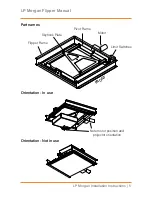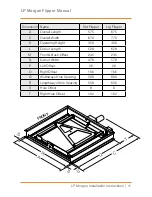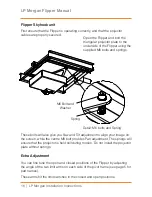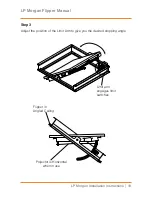18 | LP Morgan Installation Instructions
LP Morgan Flipper Manual
The multiflip bracket is an accessory that allow you to install the Flipper into
an angled ceiling or even a wall.
You do not need to use the multilfip if installing into a horizontal ceiling or tabletop.
Mulitiflip
Position of Adjuster Arm determines
stopping angle of Flipper
Remove one of the limit arms (the one that sets the open position and attach
it to the multiflip bracket as shown, using the supplied M6 x 10 Bolt.
Attach the mutliflip bracket to the Flipper as shown, using another of the
M6 x 10 Bolts.
Step 1
Step 2