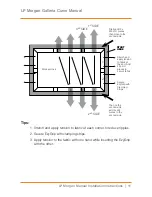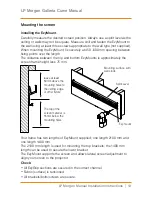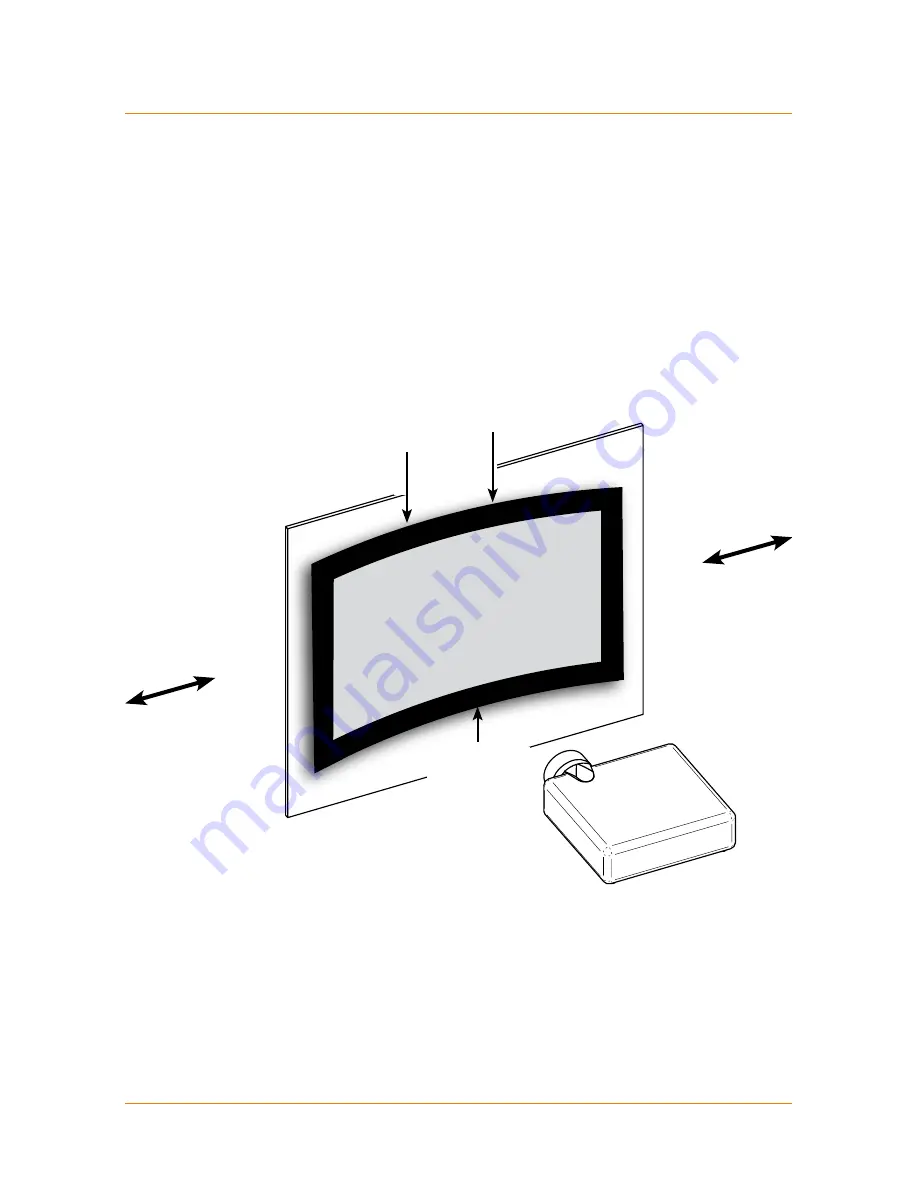
14 | LP Morgan Installation Instructions
LP Morgan Galleria Curve Manual
The Hanging Brackets are set 1200 mm apart (approximately) to minimize
the gap behind the screen. Check the mounting bracket bolts are tight and
the short leg of the bracket is downward, ready to hook into the EzyMount
slot. Lift the screen up and hook the three hanging brackets into the
EzyMount slots. Ensure you have hooked the screen into both EzyMounts
and the screen is secured against the wall.
Hanging the screen
Slide the screen sideways along the EzyMount to line up with the image.
Make sure the projector is perpendicular to the screen.
Check:
• Wall brackets are secured at the top and bottom.
Mounting
Points
1200mm
Mounting
Point
(Centre)