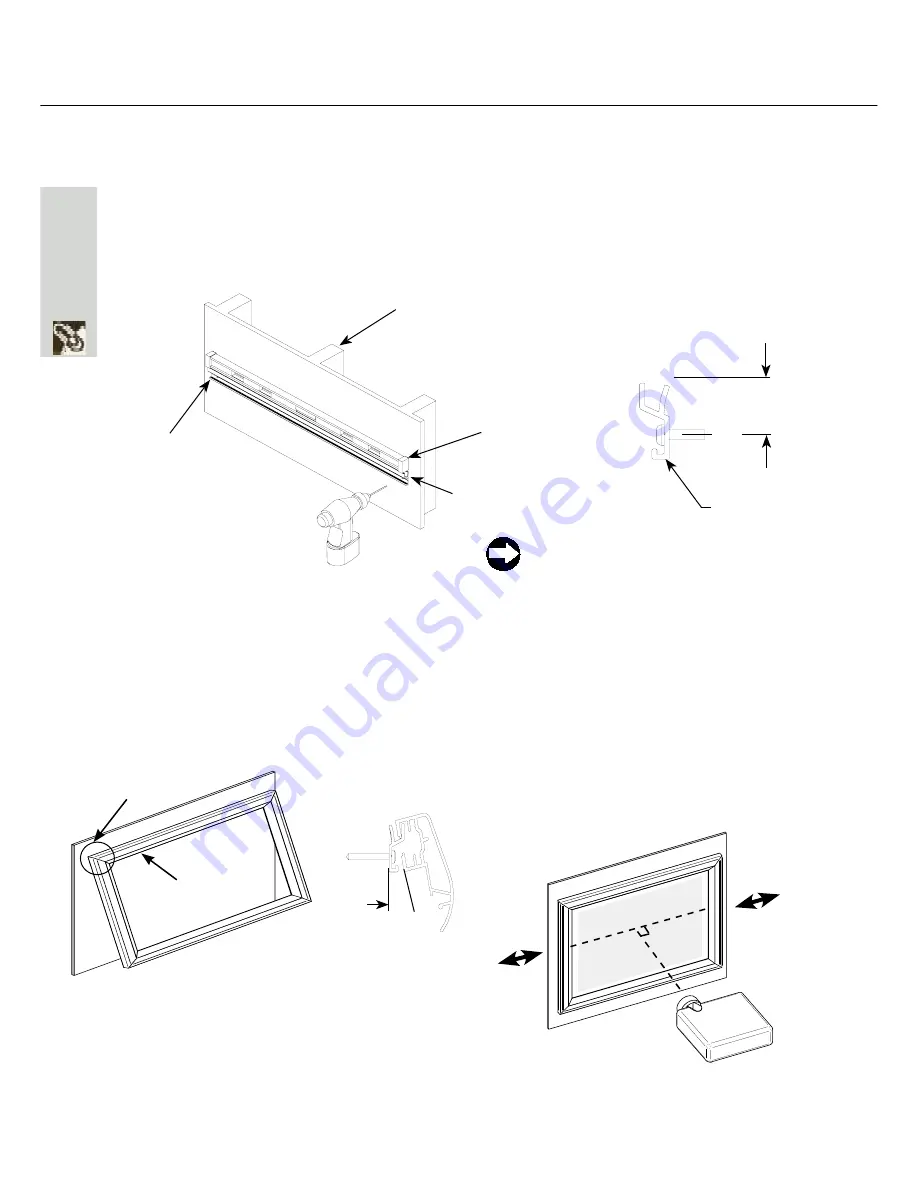
| installation instructions
Important information
Assembly Instructions
Ezy-mount Installation
23
Ensure height of mounting holes are 23mm below the height at which the top
edge of the frame will be. Using spirit level, secure ezy-mount to wall or mounting
surface.
Ezy-mount
Ezymount installation using spirit level.
Profile view detail
of ezy-mount
installation
3 x Screws to Suit
mounting surface type
(not supplied)
Ezy-mount
Spirit Level
Mounting Surface
Ensure that the mounting surface
is reinforced and can support the
weight of the frame, e.g. use wall
studs. Do not simply mount onto
a plaster wall.
Placing the frame onto the ezy-mount rail
Tilt Screen at 15º
Hook the screen on to the top edge of the Ezy-Mount at a 15º angle from the
vertical. Carefully tilt frame towards wall and slowly release.
You can slide screen sideways until it lines up with the image horizontally.
Make sure the projector sits perpendicular to the screen.
Now sit back and enjoy the
big screen experience!
mounting detail
15
º
see detail


























