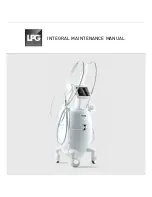22
23
diagnostics
3 diagnostics
3.4 general unexPected ProBleMS
3.5 control Screen ProBleMS
Problem
Probable causes
Solutions
Unexpected crash when
using the machine
Cellular phone or short-wave
generator in use near the machine
Stop using such devices or move away from
the machine.
Defective ground connection
See Section 1.1.
Problem
Probable causes
Solutions
Bars appear on the
dashboard screen/
Lines.
The screen does not work.
Replace the panel.
The touch screen is very
difficult to read.
Contrast set incorrectly
Adjust the contrast from the onboard
test menu.
Screen problem
Replace the panel.
The TR50 head screen
or Ergodrive head
cannot be read, lost
contrast.
Screen problem
Adjust the contrast from the onboard test
menu.
Replace the panel display for an Ergodrive
head.
Replace the TR50.
Difficulty making a
selection from the
touch screen. Selection
pressed or repeated.
Residual pressure in the touch screen
Slightly loosen the screw on the plastic frame
to relieve some pressure.
Miscalibrated screen
Recalibrate the touch screen from the
onboard test menu.
Interface problem
Replace the panel.
diagnostics
3 diagnostics
Problem
Probable causes
Solutions
Pumps do not start
The power line filter may not be
working.
Check that the voltage indicator on
the panel is lit. If it is not, replace
the power unit.
The machine is not plugged in
properly. If the cord is too long or to
short, it creates too much resistance.
Plug it in and switch on the power.
Two thermal overloads tripped
Check the pump’s coolant.
Check that the pump compartment
fan is working.
Session not started,
rollers don’t turn, pump
does not start, head not
recognized on the panel.
The PC panel has lost communication
with one or more devices.
From the onboard test menu, check for
recognized devices and their status. Change
the defective device.
A pump is not starting;
blockage, groaning,
heat odor, with or
without smoke
Pump condenser not working
Replace the condenser.
Lost power in the
rollers, or no rotation
even with suction in the
head
Failure in the head control card
Replace the TR50 or keymodule.
Failure in the gear unit
Replace the TR50 or keymodule.
keyboard on the
auxiliary head adapter
not working
Check the keyboard functionality from
the test menu.
Replace the auxiliary head adapter.
No suction on one side
of the device
EVS solenoid valve membrane blocked
in low position
Inspect and then clean or replace the
defective solenoid valve.
EVS solenoid valve not working
Check that the coil is working properly
by seeing if it is hot or if a steel screwdriver
attaches to the coil.
No voltage from the control card
Update the control card software.
Check the solenoid valve connection.
>
3.3 general critical ProBleMS (cont.)