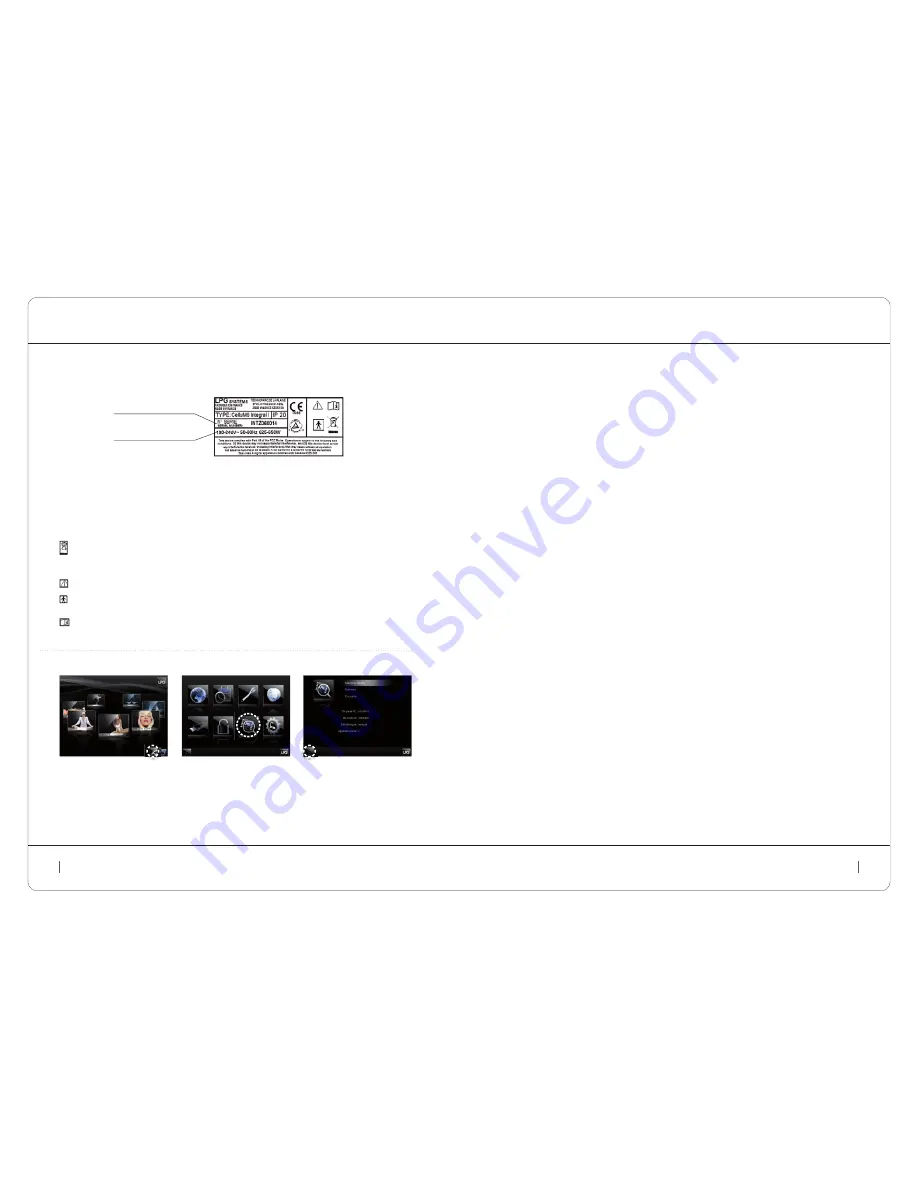
72
73
spare parts
8 spare parts
8 .1
main frame . . . . . . . . . . . . . . . . . . . . . . . . . . . . . . . . . . . 74
8 .2
electrical circuit . . . . . . . . . . . . . . . . . . . . . . . . . . . . . . . 77
8 .3
pneumatic circuit . . . . . . . . . . . . . . . . . . . . . . . . . . . . . . . 78
8 .4
air cooling circuit . . . . . . . . . . . . . . . . . . . . . . . . . . . . . . . . . . 79
8 .5
treatment heads and adapters . . . . . . . . . . . . . . . . . . . . . . 80
8 .6
motoriZed heads . . . . . . . . . . . . . . . . . . . . . . . . . . . . . . . . 81
8 .7
non-motoriZed heads . . . . . . . . . . . . . . . . . . . . . . . . . . . . . 82
8 .8
facial lift heads . . . . . . . . . . . . . . . . . . . . . . . . . . . . . . . . 82
8 .9
micro heads . . . . . . . . . . . . . . . . . . . . . . . . . . . . . . . . . . . 83
aPPendiceS
7 appendices
7.2 identiFying tHe deVice uSing tHe Panel
7.1 deVice identiFication and identiFication Module
For any technical assistance or after-sales service, you must provide the serial number for the device in order to
identify the version. An identification plate is affixed near the device’s power button.
your unit is identified by a serial number shown on the rating plate.
•
The rating plate also shows the permitted supply voltage for the unit.
•
If you need to contact LPG Systems because of a technical problem, please indicate the serial number of your
•
Cellu M6 Integral
i
.
This serial number provides information on the year and month of manufacture of your unit.
•
The letter indicates the tyear the device was manufactured: Z=2009, A=2010, B=2011, etc.
•
The two digits indicate the production month: 01=January; 02=February; 03=March; etc.
•
This icon indicates that the unit was sold after August 13, 2006. In conformity with the 2002/96/CE directive, it
cannot be thrown away with standard household waste but must be disposed of by means of recycling.
By doing so, you help the environment by contributing to the conservation of natural resources and the protection
of human health.
This icon indicates that some specific warnings or precautions associated with this device are not on the label.
This icon indicates that “your device contains a part that comes in contact with the patient that is electrically
isolated from all other parts of the device.”
This icon means “Refer to the user manual.”
serial number
voltage, frequency
and power
1)
Start up the device, and go to the
«Configuration» menu.
2)
Select the device
identification module.
3)
Machine identity screen:
Front panel number
•
Device number
•
Machine type
•
Market
•
Front panel software version
•
Machine counter
•
Exit the module by pressing the
arrow in the bottom corner.






































