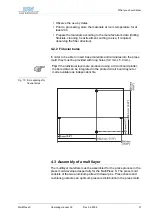Installation/Putting into operation
24
MultiPress S
Operating manual 3.0
Rev: 3.6.2009
3.1.2 Installing the hydraulic pump
Depending on equipment, the MultiPress S is delivered with an automatic
hydraulic pump or with a hand pump.
Installing the automatic hydraulic pump
›
Position the automatic hydraulic pump such that the hydraulic hose
and cables can be laid without producing kinks and causing a risk of
stumbling.
›
Connect the hydraulic hose of the MultiPress S to the connection for
the hydraulic hose on the automatic hydraulic pump.
›
Secure the connection by tightening the spigot nut by hand.
›
Connect the automatic hydraulic pump to the MultiPress S using the
data cable delivered with the MultiPress S.
›
Plug the IEC non-heating appliance plug of the pump into the mains
outlet socket of the MultiPress S
.
Installing the hand pump
›
Make sure that the pressure relief valve (see "Hand pump" on
page 19) is closed. To do so, rotate the handwheel clockwise as far
as it will go and tighten it by hand.
›
Position the hand pump next to the MultiPress S. Make sure that the
hydraulic hose can be laid without producing kinks and causing a risk
of stumbling.
›
Insert the hydraulic hose of the MultiPress S into the hydraulic pump
outlet of the pump and secure the connection by tightening the spigot
nut by hand.
›
Plug the dummy plug into the data output socket of the MultiPress S.
Summary of Contents for MultiPress S
Page 2: ......
Page 12: ...For your notes 10 MultiPress S Operating manual 3 0 Issued 3 6 2009...
Page 15: ...Table of contents MultiPress S Operating manual 3 0 Rev 3 6 2009 13 13 Index 73...
Page 30: ...For your notes 28 MultiPress S Operating manual 3 0 Issued 3 6 2009...
Page 38: ...For your notes 36 MultiPress S Operating manual 3 0 Issued 3 6 2009...
Page 58: ...For your notes 56 MultiPress S Operating manual 3 0 Issued 3 6 2009...
Page 60: ...For your notes 58 MultiPress S Operating manual 3 0 Issued 3 6 2009...
Page 70: ...Technical Data 68 MultiPress S Operating manual 3 0 Rev 3 6 2009...