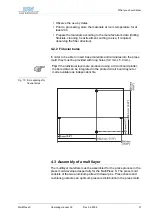Operation
MultiPress S
Operating manual 3.0
Rev 3.6.2009
39
6.2.3 Selecting menu entries
After switching on, the press displays the main menu containing the
entries
Start
,
Setup
,
Profiles
and
Service
.
Displaying the main menu
›
If the main menu ("
menue
“) is not displayed, press the
ESC
key
repeatedly until "
menue
" appears in the menu box.
Selecting a menu item
›
Press the
Up
or
Down
key repeatedly until the desired menu item
appears in the selection box.
›
Press the
ENT
key, to confirm the menu selection.
The selected menu item is displayed in the menu box. The selection
box displays additional menu items, which again can be activated by
selecting and confirming them.
Canceling the selection
›
To cancel a menu selection and return to the selection menu, press
the
ESC
key.
Summary of Contents for MultiPress S
Page 2: ......
Page 12: ...For your notes 10 MultiPress S Operating manual 3 0 Issued 3 6 2009...
Page 15: ...Table of contents MultiPress S Operating manual 3 0 Rev 3 6 2009 13 13 Index 73...
Page 30: ...For your notes 28 MultiPress S Operating manual 3 0 Issued 3 6 2009...
Page 38: ...For your notes 36 MultiPress S Operating manual 3 0 Issued 3 6 2009...
Page 58: ...For your notes 56 MultiPress S Operating manual 3 0 Issued 3 6 2009...
Page 60: ...For your notes 58 MultiPress S Operating manual 3 0 Issued 3 6 2009...
Page 70: ...Technical Data 68 MultiPress S Operating manual 3 0 Rev 3 6 2009...