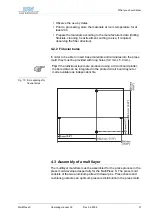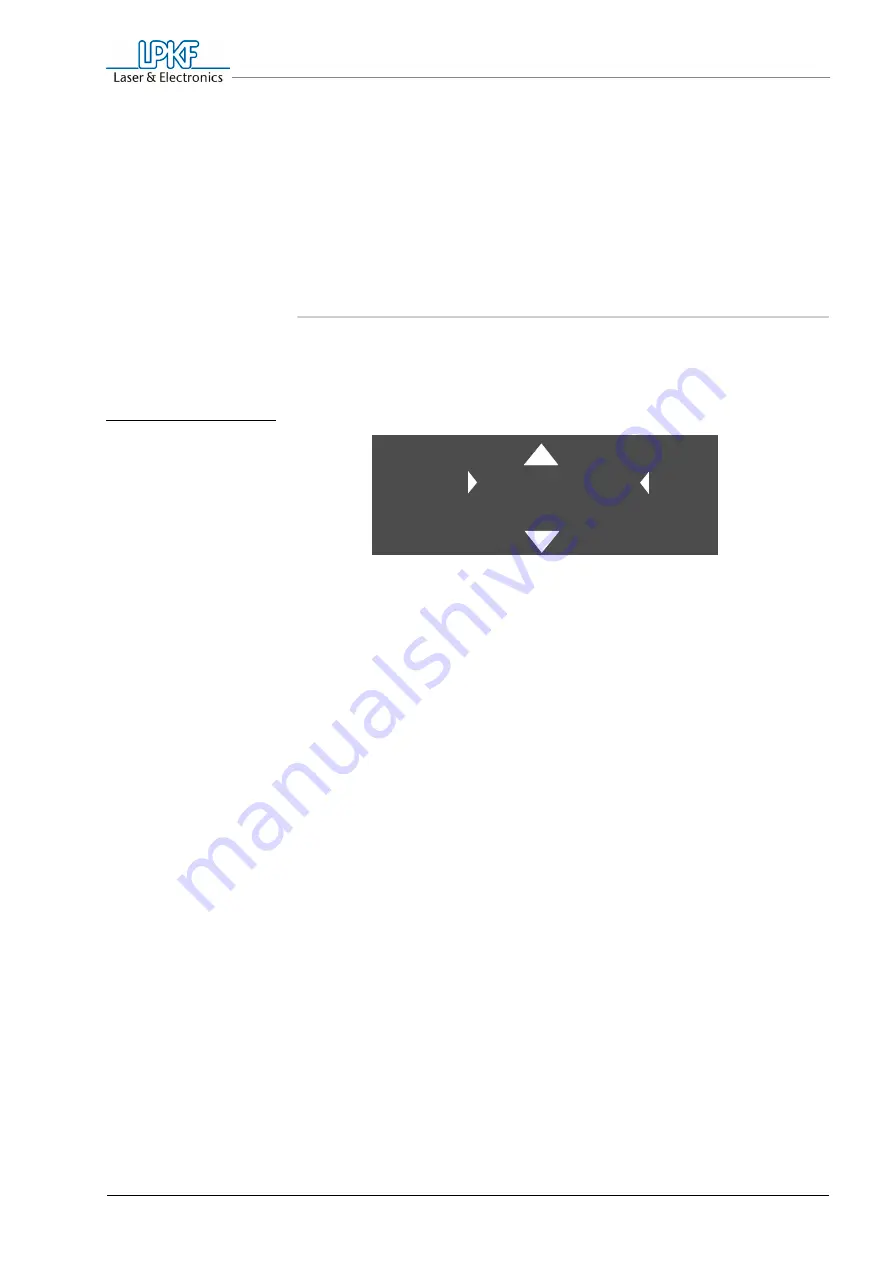
Operation
MultiPress S
Operating manual 3.0
Rev 3.6.2009
45
Note:
You can stop the preheating stage at any time by pressing the
ESC
key, for example in order to select a different press profile or restart
the preheating stage at a later time.
After the preheating temperature defined in the press profile (must temp.)
has been reached, the
Start
menu is displayed, and the entry
Pressing
is preselected. A short acoustic signal, repeated at an interval of three
seconds, indicates that the material should be inserted.
6.5.2 Starting the pressing stages
The prepressing stage must not be started until the preheating
temperature has been reached. Once the preheating stage is complete, a
repeated acoustic signal will sound, and in the
Start
menu the entry
Pressing
is preselected.
›
Make sure that the desired press profile is displayed in the profile
box.
›
Position the press mold containing the multilayer in the press.
chapter 6.6‚ "Loading the press system", on page 50)
Fig. 17: Display in the
Setup menu
s t a r t
L PKF S e t
P r e s s
ESC
f a n o n
ENT
2 0 ° C
2 0 ° C
Summary of Contents for MultiPress S
Page 2: ......
Page 12: ...For your notes 10 MultiPress S Operating manual 3 0 Issued 3 6 2009...
Page 15: ...Table of contents MultiPress S Operating manual 3 0 Rev 3 6 2009 13 13 Index 73...
Page 30: ...For your notes 28 MultiPress S Operating manual 3 0 Issued 3 6 2009...
Page 38: ...For your notes 36 MultiPress S Operating manual 3 0 Issued 3 6 2009...
Page 58: ...For your notes 56 MultiPress S Operating manual 3 0 Issued 3 6 2009...
Page 60: ...For your notes 58 MultiPress S Operating manual 3 0 Issued 3 6 2009...
Page 70: ...Technical Data 68 MultiPress S Operating manual 3 0 Rev 3 6 2009...