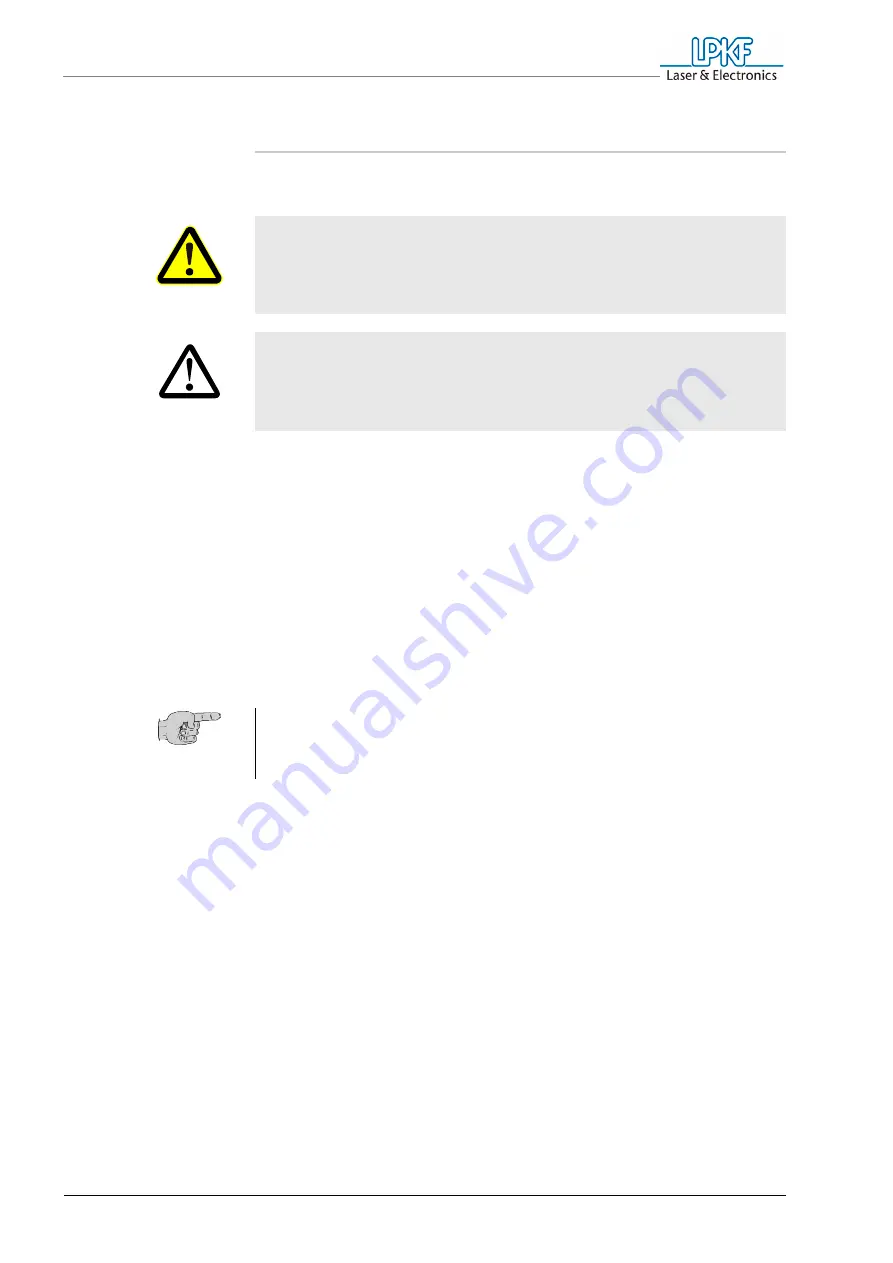
Operation
52
MultiPress S
Operating manual 3.0
Rev: 3.6.2009
6.6.3 Inserting press mold into press system
After the preheating stage, the MultiPress S will prompt you by an
acoustic signal and a display message to insert the multilayer.
›
Slide the front flap all the way downward.
›
Place the press mold containing the materials to be pressed between
two blue press cardboards (see "Accessories" on page 20), to avoid
scratches to the press jaws by dust and material residues.
›
Slide the press mold together with the press cardboards engaging in
the handle rail as far as it will go into the press system. Position the
press mold at the center between the press jaws and make sure that
the press cardboards do not shift out of place.
›
Slide the front flap all the way upward.
The prepressing stage can now be started (see "Starting the pressing
WARNING
Risk of burns.
The press system including the press jaws is very hot and can
result in burns.
Wear heat-resistant gloves.
CAUTION
Risk of fire!
Non heat resistant press cardboard can inflame during operation
and set the machine on fire.
Use original LPKF press cardboard.
Tip:
The press cardboards can be used up to five times. When reusing
the cardboards, make sure that the cardboard have a flat surface and
no inclusion of material (dust, chips, etc.)
Discoloured press cardboards must be replaced by unused.
Summary of Contents for MultiPress S
Page 2: ......
Page 12: ...For your notes 10 MultiPress S Operating manual 3 0 Issued 3 6 2009...
Page 15: ...Table of contents MultiPress S Operating manual 3 0 Rev 3 6 2009 13 13 Index 73...
Page 30: ...For your notes 28 MultiPress S Operating manual 3 0 Issued 3 6 2009...
Page 38: ...For your notes 36 MultiPress S Operating manual 3 0 Issued 3 6 2009...
Page 58: ...For your notes 56 MultiPress S Operating manual 3 0 Issued 3 6 2009...
Page 60: ...For your notes 58 MultiPress S Operating manual 3 0 Issued 3 6 2009...
Page 70: ...Technical Data 68 MultiPress S Operating manual 3 0 Rev 3 6 2009...
















































