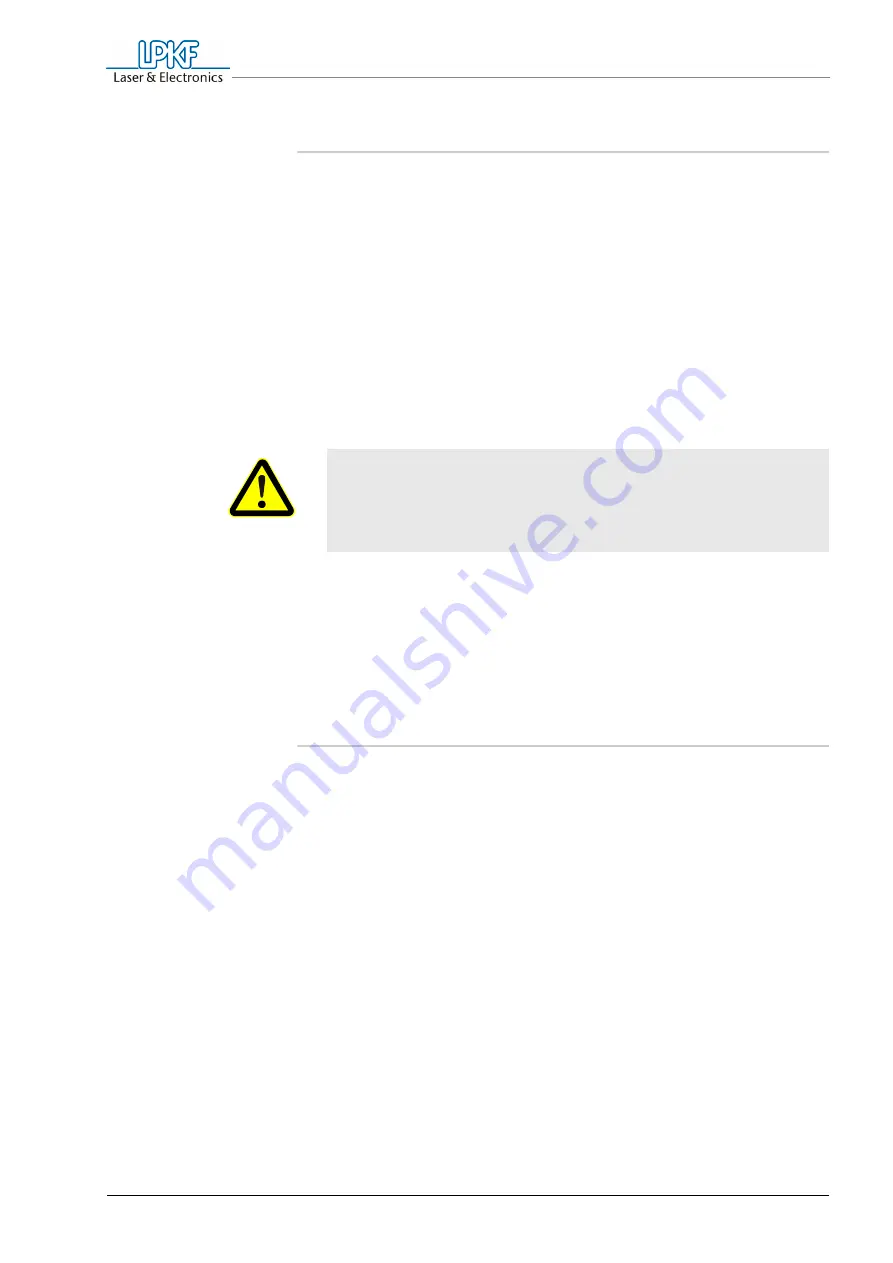
Operation
MultiPress S
Operating manual 3.0
Rev 3.6.2009
53
6.6.4 Removing the multilayer
The multilayer should not be removed from the press system until the
cooling is finished. If removed prematurely, this can result in air inclusions
and material distortion. This is why the press process must not be
interrupted and continued at a later time. Remove the multilayer only in
case of emergency before the cooling stage is complete.
›
Make sure that the program run is finished.
A triple acoustic signal will sound, and the message "
finished
" will
appear.
›
For the MultiPress S with hand pump:
Rotate the handwheel counter clockwise, in order to open the
pressure relief valve and releasing the press jaws.
›
Open the sliding door.
›
Pull the press mold and press cardboards out of the press system.
›
Deposit the press mold on a heat-resistant support.
›
Take the multilayer out of the press mold and store it at room
temperature in horizontal position for at least 16 hours, to allow the
adhesive to cure completely.
6.7 Operating the automatic hydraulic pump
The automatic hydraulic pump is controlled by the MultiPress S. Pressure
build-up and control have been integrated in the program sequences and
are carried out fully automatically.
WARNING
Risk of burns
The press mold and press system get very hot during the
pressing stages and can result in burns.
Wear heat-resistant gloves.
Summary of Contents for MultiPress S
Page 2: ......
Page 12: ...For your notes 10 MultiPress S Operating manual 3 0 Issued 3 6 2009...
Page 15: ...Table of contents MultiPress S Operating manual 3 0 Rev 3 6 2009 13 13 Index 73...
Page 30: ...For your notes 28 MultiPress S Operating manual 3 0 Issued 3 6 2009...
Page 38: ...For your notes 36 MultiPress S Operating manual 3 0 Issued 3 6 2009...
Page 58: ...For your notes 56 MultiPress S Operating manual 3 0 Issued 3 6 2009...
Page 60: ...For your notes 58 MultiPress S Operating manual 3 0 Issued 3 6 2009...
Page 70: ...Technical Data 68 MultiPress S Operating manual 3 0 Rev 3 6 2009...
















































