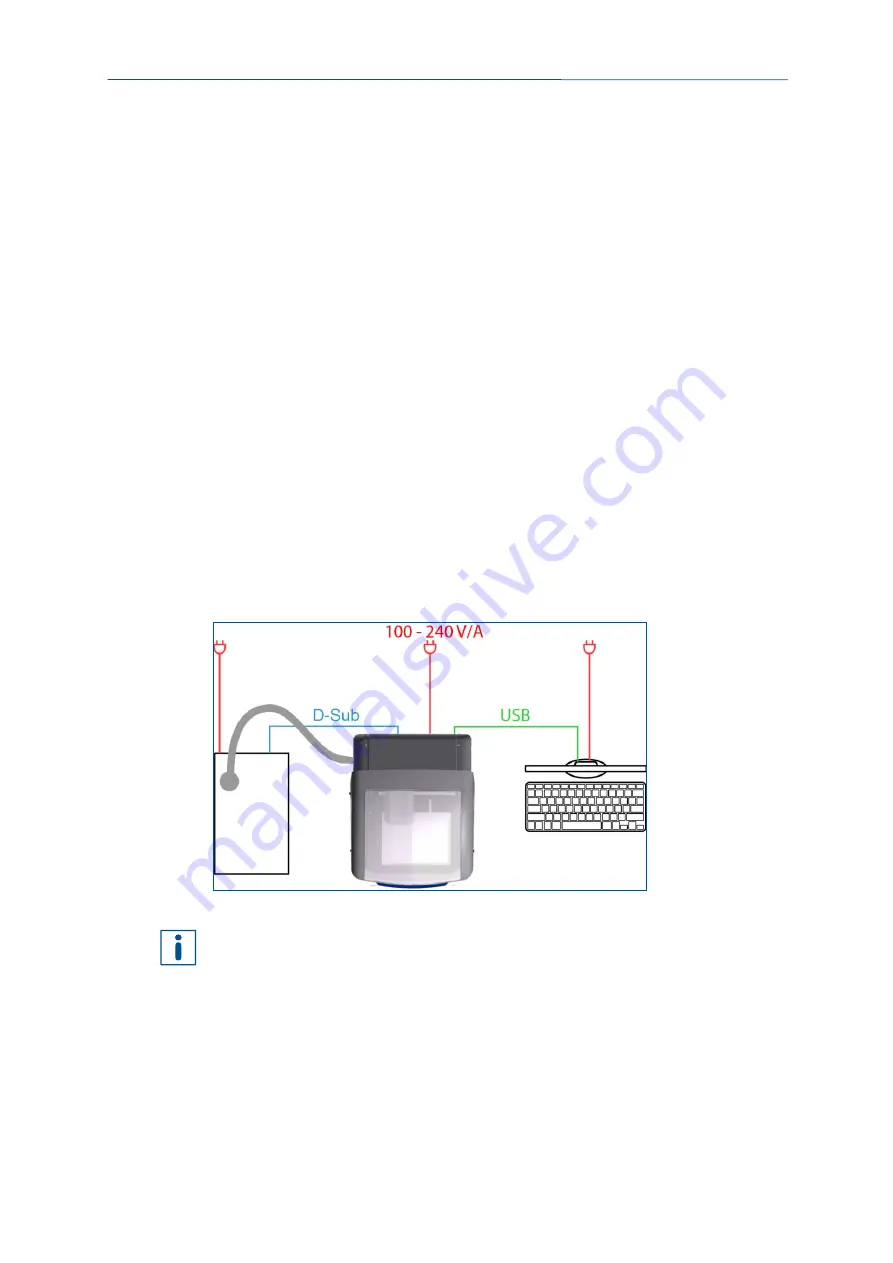
ProtoMat S64/S104
First startup
V. 1.0 | LPKF Laser & Electronics AG
39/54
5.3 Preparations
Before the system is installed, you have to consider and ensure the following:
A suitable extraction system has to be provided. LPKF recommends using the
JetStream iSeries AX079-25
extraction system. This is optionally available at
LPKF.
A PC has to be provided by the customer. For detailed information on system
requirements refer to the user manual of CircuitPro PM.
Provide sufficient space at the place of installation.
Ensure tidiness and cleanliness at the place of installation.
Provide the connection materials (hoses, tubes, cables etc.).
The room has to be clean and almost dust-free.
5.4 Connecting the system
Once all preparations are concluded, the system is connected in the following order:
Connecting the extraction system
Connecting the compressed-air supply
Establishing a connection between the camera and the PC (USB port)
Establishing a connection between the system and the PC
Connecting the system to the mains power supply
Connecting the PC to the mains power supply
Fig. 21: Connecting the system
Ensure that all connected cables and hoses are kept away from the working area of
the operating personnel. For example, lay them along the rear of the system so that
they do not pose an obstacle for the operating personnel.

































