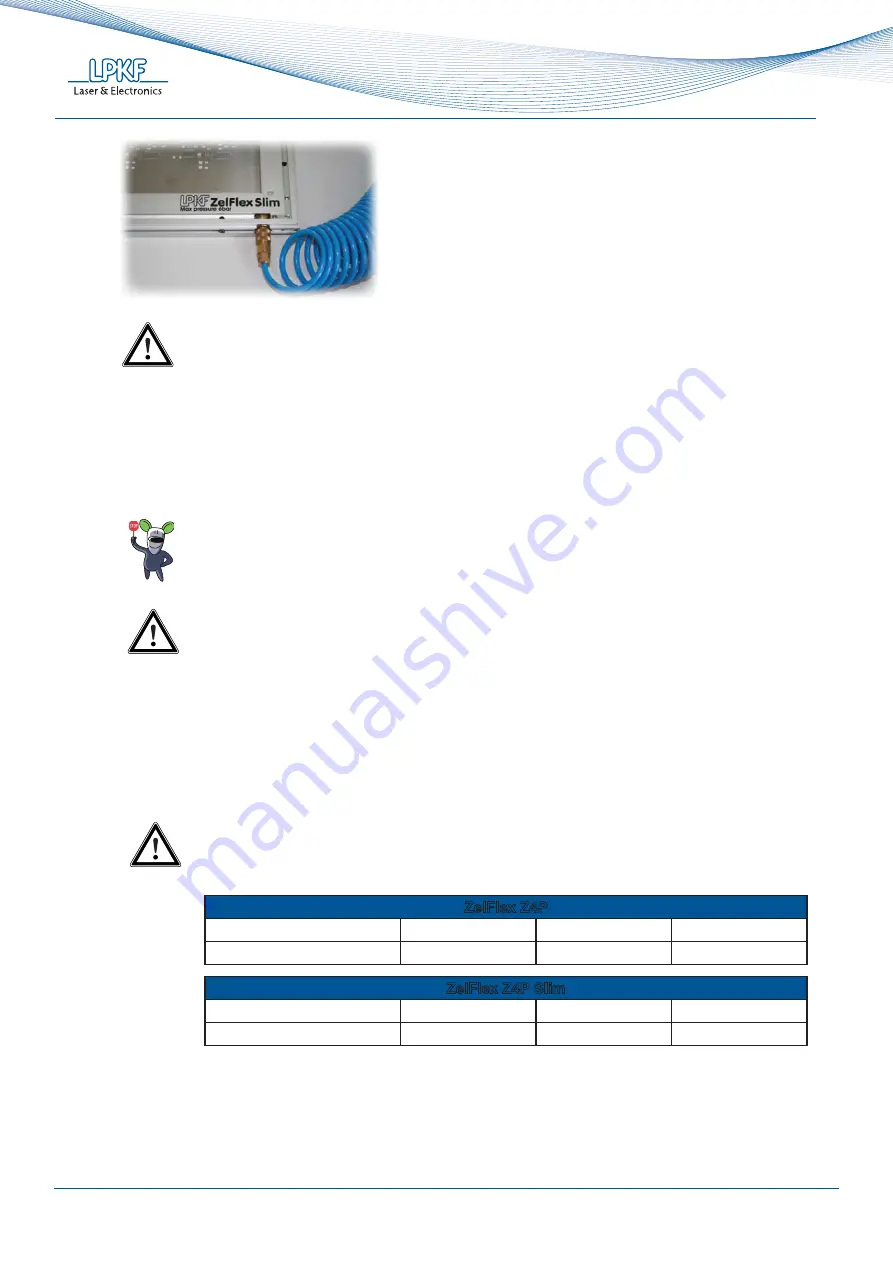
Rev.: 13.01.2014
18
ZelFlex Z4P
InstRUctIons FoR Use
Connect the frame with your air supply.
Remove the air connection tube from the frame. Insert the frame into the printer according to
printer instructions.
The ZelFlex size should be selected according to printer data, either for direct inserting or using
adapters. When the printer supports various sizes of the frame, frame holders must be adjusted
to the ZelFlex frame size.
Fill-up time is every 24/48 hours to guarantee the tensioning of the stencil > 35 N/cm.
When using a stencil with sharp edges, use of protective gloves is recommended.
Under moderate stress ZelFlex Z4P requires refilling every 48 h, whereas ZelFlex
Z4P Slim requires refilling every 24 h.
7.1.1 Compressed Air
ZelFlex frames must be supplied with compressed air for 5 – 10 s to provide the necessary
stretching force. Stretching force is related to compressed air pressure; the recommended
pressure is 4,5 – 6 bar (65 – 87 PSI) for 100 – 200 µm stencils.
Exceeding the pressure of 6 bars (87 PSI) may damage the stencil and frame.
Always use dry and clean air only! Particles and humidity can damage the frame or
air connector.
LPKF recommends:
ZelFlex Z4P
Stencil thickness
80 μm
100 μm
120 μm or thicker
Recommended air supply
4,5 bar
5,0 bar
6,0 bar
ZelFlex Z4P Slim
Stencil thickness
80 μm
100 μm
120 μm or thicker
Recommended air supply
5,0 bar
5,5 bar
6,0 bar







































