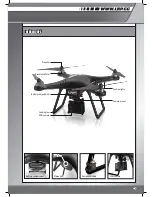LRP GRAVIT GPS VISION
2.4GHZ F.H.S.S.
BASIC FLIGHT OPERATION
8) Once your Gravit’s status-LED is blinking blue only, bring
the control sticks of your transmitter to the inner lower
position (left stick to 5 o’clock and right stick to 7 o’clock)
to arm and start the motors to idle speed.
Please note:
If you do not raise the throttle within 2 se-
conds after arming the motors, the motors will stop again
and you have to repeat the procedure.
9) Raise the throttle stick to around 80% to have the Gravit
take-off quickly, then lower the throttle stick if needed
until the Gravit hovers in the air. We recommend applying
throttle NOT TOO slowly, the Gravit might become unstable
and tip-over if you do so.
10) Let the Gravit hover in the air at a safe height and distance
(around 5 meters) until you are sure that everything works
fine and you are in control of your Gravit
11) Enjoy your flight!
Basic Flight Operation
As soon as you have your Gravit up in the air, you can take
full control and fly it around. This chapter will cover the basic
flight maneuvers, like flying up and down, forward and back-
ward and sideways.
To read about more advanced flight maneuvers and functions,
please refer to the chapter “Advanced Flight Operation” and
“The flight modes”.
PLEASE NOTE:
Your Gravit is equipped with a feature called
“Geo-Fencing”. This feature limits the maximum height and
horizontal distance that your Gravit can fly away from the
start position. EX WORKS, your Gravit is limited to 50 m of
height and 150 m in horizontal distance, so keep this in mind
when flying. However, those limits can be changed within the
software of your Gravit (details see chapter “Software”).
Throttle control
By moving the left control
stick up- and downwards,
you control the thrust of your
Gravit. The lower the stick, the
lower the thrust and vice versa.
Depending on the amount of
thrust you are providing with
your throttle control, the Gravit
will either climb or decline.
If the control stick is set to neutral/middle position, the Gravit
will hover at its current flying height in the flight modes
ALTITUDE and GPS (position-hold) ,check chapter The flight
modes”. For all other flight modes, leaving the throttle stick
at neutral will NOT result in triggering automatic altitude-hold
controlled by the altimeter. Instead, the motors will simply
apply exactly half of their maximum thrust, which will usually
result in the Gravit holding its height MORE OR LESS (depen-
ding on the flight situation).
Yaw control (rudder)
When moving the left control
stick to the left and right, the
Gravit will rotate around its own
axis in the corresponding direc-
tion, your Gravit is “yawing”.
The further the stick is pushed
to either side, the faster the
movement will be.
Pitch control (elevator)
When moving the right stick
forwards or backwards, the
Gravit will either fly forwards
or backwards, it will “pitch”
towards the corresponding
direction.
The further you push the stick
to either direction, the fast the
Gravit will fly.
Roll control (aileron)
When you push the right stick
to the left or right, the Gravit
will fly sideways into the
corresponding direction, it will
“roll” to this side. The further
you push the stick, the faster
18