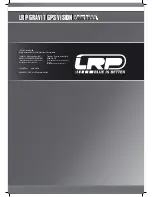System
The System-tab is the most complex tab and allows for a wide
variety of changes. In the picture above, you can see that the
different functions are marked with red numbers in red boxes.
The functions of those numbered options are:
Return-to-home height
Here you can set the minimum flight height that your
Gravit shall have when returning to home.
Example: Let’s assume you fill in a value of 15 meter. This
would mean that if your Gravit returns to home, it will
climb to a minimum height of 15 meters BEFORE doing so.
If the height is ABOVE 15 meters, it will KEEP the height.
The default value is set to 10 meters.
Return-to-home after voltage alarm
If this options is checked, the Gravit will return-to-home af-
ter the voltage alarm is triggered INSTEAD of auto-landing
on the spot.
The default value is “checked”.
Geo-Fencing
Here you can set the height and distance limit for the Geo-
Fencing feature by using the sliders.
- Height can be set anywhere from 0 to 255 meters
- Distance can be set anywhere from 0 to 1000 meters
Your Gravit will stop AUTOMATICALLY when it reaches
the limits in horizontal direction (=distance) or vertical
direction (=height).
This is a safety feature which should help you from flying
the Gravit too far away and out of your control/view.
The default values are 50 m for height and 150 m for
distance.
IMPORTANT:
Before you change those values, keep the
following in mind:
a) In some countries (or areas), the maximum flight
height may be restricted. Please check with your local
authorities for details.
b) When flying the Gravit too far away, you may loose it
out of sight. In this case, initiate a “Return-to-home
(RTH)” by switching the SWA of your TX to the lowest
Pos. 2.
c) In some countries you may NOT allowed to fly the Gravit
out of your line of sight. So if you fly it too far away,
you might not only loose it, but you may also violate
the law.
d)
DO NO SET THE VALUES TO VERY LOW NUMBERS
OR EVEN ZERO!
LRP strongly advises NOT to set the numbers to unreaso-
nably low numbers. More specific, LRP does not advise
to use numbers below 20 m for EITHER height or distance
setting. The reason for this is that too low values will result
in communication problems between the GPS and the
flight controller. Please use values of at least 20 meters!
Voltage alarms
In this are, you can see three voltage values:
“Voltage”
This is showing the actual voltage of your connected bat-
tery. If fully charged, this should be around 12.3V to 12.6V.
“Alarm voltage”
This is the FIRST low voltage threshold. When your flight
battery reaches this value, the Gravit’s status-LED gives
out a warning signal, that is quick, red blinks. If you are in
GPS mode, the Gravit will initiate a return-to-home. If you
are in any other mode, you can continue to fly, but should
land as soon as possible and replace the battery.
“Landing voltage”
This is the SECOND low voltage threshold. When it is trig-
gered, your Gravit will either initiate a return-to-home OR
auto-land on the spot, depending on the setting you have
made under point 2).
SOFTWARE
35