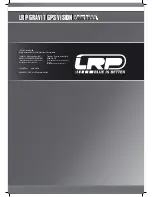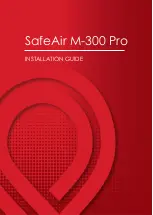Firmware
The firmware-tab is for information only, you cannot actually
do something in it.
It simply gives out information about the hardware and firm-
ware version.
The only thing that might be interesting is the information on
the flight time. It is given in minutes. Please note the following
concerning the flight time display:
- Flight time IS flight time. This means that when you power
up your Gravit and connect it to the software, THIS time
will NOT be counted towards flight time. Only if you arm
the motors and fly with the Gravit will the counter be
increased.
- It is very likely that your flight controller shows some
minutes of flight time EX WORKS, although you have never
flown the Gravit. Don’t worry, you have NOT bought a used
Gravit GPS. The flight time which is shown here is from the
intensive quality checks that are being made before the
Gravit are released to sale. Any value from 0 to 20 minutes
is perfectly ok here.
IMPORTANT:
We do NOT advise to make any firmware
upgrades using the “Upgrade” button on the right side of the
screen. In case upgrades should become available for your
Gravit, they will be distributed in other form and will be availa-
ble from the LRP homepage along with a description of HOW
to do the firmware upgrade. Again, do NOT use the upgrade
button in the software!
Data
The Data-tab is being used to keep track on the sensors of
your flight controller and for calibrating your IMU as well as
your transmitter.
Transmitter calibration
Your transmitter is calibrated correctly EX WORKS, so normally
there should not be any need to do this calibration. However,
if at any time you should notice that your transmitter is “out
of calibration”, you can calibrate it again using this feature.
For example, if you notice that your Gravit is heavily drifting
to either side although the controls sticks are actually center,
then it is very likely that your TX needs calibration.
To do this calibration, proceed as follows:
- Your Gravit must be powered on and connected to the
software
- The TX must be powered on and bound to the Gravit
- Press the UPPER calibration button in the top right of the
screen
- Follow the instructions shown on the screen
- Press “Yes” to start the calibration
- Move throttle completely up
- Move throttle completely down
- Set throttle to neutral(middle)
- Done!
SOFTWARE
37