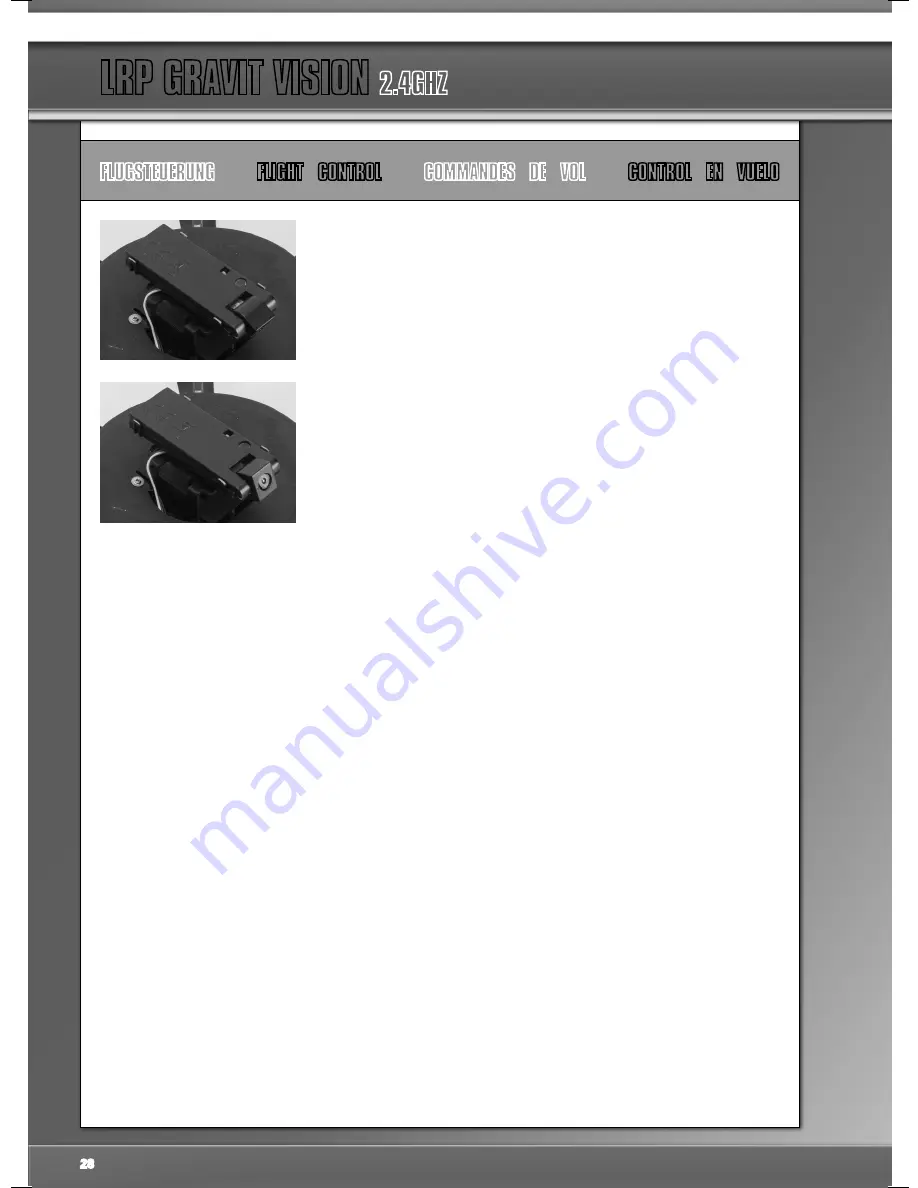
LRP GRAVIT VISION
2.4GHZ
FLUGSTEUERUNG
FLIGHT CONTROL
COMMANDES DE VOL
CONTROL EN VUELO
Die Karte entriegelt sich und wird ausgegeben.
- Nun können Sie die Micro-SD Karte in den mitgelieferten USB-Kartenleser schieben und
diesen an Ihren PC oder Laptop anschließen.
- Die Speicherkarte wird auf Ihrem PC angezeigt wie ein USB-Stick und Sie können sich
die gemachten Bilder und Filme wie gewohnt anschauen, Sie löschen, verschieben oder
kopieren.
- Anschließend können Sie die Micro-SD Karte wieder aus dem USB-Kartenleser entfer-
nen und in die HD-Action-Cam zurückstecken.
Bitte bedenken Sie, dass sich die Speicherkapazität Ihrer Micro-SD Karte zusehend
erschöpft und diese irgendwann voll sein wird. Ist dies der Fall, so müssen Sie erst Bilder
oder Filme von der Karte herunterlöschen, bevor Sie weitere Aufnahmen machen können.
Sollte Ihre Gravit Vision also irgendwann keine Bilder und Filme mehr aufzeichnen, prüfen
Sie als erstes den noch vorhandenen Speicherplatz auf der Micro-SD Karte. Sie können
auch eine zusätzliche Micro-SD Karte für die Kamera verwenden. Die Micro-SD Karte
kann bis zu 2 GB groß sein und sollte mindestens die Geschwindigkeitsklasse 4 haben.
Speicherkarten größer als 2 GB funktionieren nicht immer in der Kamera, hier müssen Sie
eventuell ausprobieren.
The HD-action-cam
The HD-action-cam of your Gravit Vision is already mounted and connected to your Gravit ex works. Already inserted into the
camera you will find a 2 GB Micro-SD card, so you can just start filming and taking pictures.
You can take a picture or start/stop recording a movie by pressing the appropriate buttons on your transmitter (pls refer to page
26). The camera’s resolution is 1280x720 pixels, and the camera is capable of recording sound in mono as well.
Die lens of the camera can be adjusted freely within a small range. For most video- and photo-applications, the standard
adjustment of the lens, pointing slightly downwards, is perfectly ok.
If you want to browse the movies and pictures you have taken with you HD-action-cam, please proceed as follows:
- Gently push the Micro-SD card further into it’s tray at the back of the camera and then let loose. The card will unlock itself
and will be ejected from the memory card tray.
- Now put the card into the provided USB-card-reader and insert the card reader into your PC’s or Laptop’s free USB-port.
- Die memory card is being shown on your computer like a usb stick and you can browse, copy, move and delete your movies
and pictures as usual.
- Finally, you can remove the memory card from the card reader again an put the Micro-SD card back into your HD-action-
cam.
Please keep in mind that the capacity of your Micro-SD card will gradually decrease as you continue to save movies and pho-
tos on it. Eventually, the card will be full and you will have to delete pictures or movies from the card before your can continue
to make new photos and movies.
So in case your camera should deny making photos and movies, first check the free capacity of your card.
You can also use additional Micro-SD cards for your camera. The memory card can be up to 2 GB capacity and should have
class 4 speed at least. Memory cards bigger than 2 GB do not always work, so you will have to give this a try.
La Caméra-action-HD
La Caméra-action-HD de votre Gravit Vision est montée et connectée à l’appareil. Dans la caméra, vous trouverez une carte
Micro-SD 2GB, vous pouvez donc commencer à enregistrer des vidéos ou prendre des photos.
Vous pouvez démarrer ou arrêter l’enregistrement d’une vidéo en appuyant sur le bouton correspondant de votre radiocomman-
de (voir page 26). La résolution de la caméra est de 1280x720 pixels, la caméra est également capable d’enregistrer des sons
monophoniques.
La lentille de la caméra peut être ajustée sur une petite plage. Pour la majorité des applications photos et vidéos, le réglage
standard de la lentille; pointant légèrement vers le bas, est parfait.
28








































